Motorola MC9090-G User's Guide Page 12
- Page / 78
- Table of contents
- TROUBLESHOOTING
- BOOKMARKS
Rated. / 5. Based on customer reviews


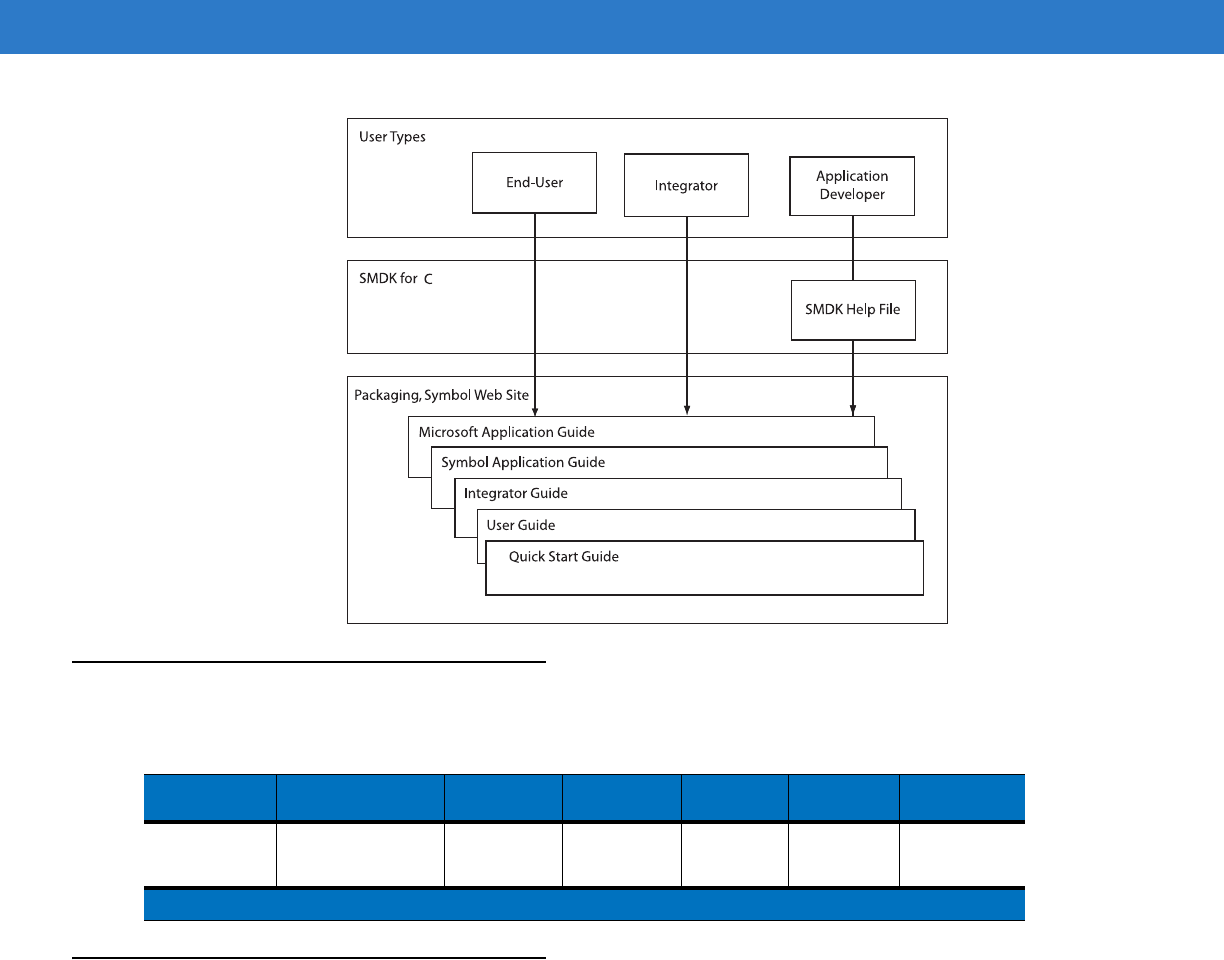
vi MC9090-G RFID User Guide Supplement
Configurations
This guide covers the following configurations:
Chapter Descriptions
Topics covered in this guide are as follows:
•
Chapter 1, Getting Started, provides information on charging the mobile computer battery and resetting.
•
Chapter 2, Operating the MC9090-G RFID, describes the MC9090-G RFID operating procedures.
•
Chapter 3, Accessories, describes the accessories available for the mobile computer and how to use the
accessories.
•
Chapter 4, Maintenance & Troubleshooting, includes instructions on cleaning and storing the mobile
computer, and provides troubleshooting solutions for potential problems during mobile computer operation.
•
Appendix A, Technical Specifications, includes a table listing the technical specifications for the mobile
computer.
•
Appendix B, Keypad Special Keys, includes a table listing the keypad special keys for the mobile computer.
•
Appendix C, Regulatory, includes regulatory information for the mobile computer.
Configuration Radios Display Memory
Data
Capture
Operating
System
Keypad
MC9090-G
RFID
WLAN: 802.11a/b/g
WPAN: Bluetooth
Color 64 MB RAM
128 MB
Flash
Laser Scan
Imager
RFID
Windows
Mobile 5.0
53-key RFID
- MC9090-G RFID Mobile 1
- 72E-89962-02 3
- March 2008 3
- Revision History 5
- Table of Contents 7
- Table of Contents vii 9
- About This Guide 11
- Configurations 12
- Chapter Descriptions 12
- Notational Conventions 13
- Service Information 14
- Chapter 1 Getting Started 15
- Unpacking the Mobile Computer 16
- Accessories 17
- Getting Started 18
- Charging the Battery 19
- Charging the Main Battery 20
- Charging Spare Batteries 21
- Starting the Mobile Computer 22
- Calibrating the Screen 22
- Checking Battery Status 23
- Battery Management 23
- Figure 1-5 24
- MC9090-G Strap 25
- Changing the Power Settings 26
- Turning the Radios Off 26
- Getting Started 1 - 13 27
- Introduction 29
- Table 2-1 30
- Icon Function Description 30
- Command Bar 31
- Speaker Icon 32
- Battery Icon 33
- Connectivity Icon 33
- Time Icon 34
- Instant Message Icon 34
- E-Mail Icon 34
- Locking the Mobile Computer 35
- LED Indicators 36
- Figure 2-14 37
- Table 2-4 38
- Key Description 38
- Keypad Special Functions 40
- Using the Power Button 41
- Using a Headset 41
- Data Capture 42
- Scanning Considerations 43
- Scanning Bar Codes 43
- Scan LED Indicator 44
- Reading RFID Tags 45
- Performing a Warm Boot 46
- Performing a Cold Boot 46
- Perform a Cold Boot: 46
- Bluetooth 47
- Chapter 3 Accessories 49
- Miscellaneous 50
- Snap-on Modules 50
- Keypad Removal 51
- Accessories 3 - 5 53
- Maintaining the RFID reader 55
- Battery Safety Guidelines 56
- Troubleshooting 57
- Table 4-1 59
- Technical Specifications 61
- Table A-1 62
- Item MC9090-G 62
- Regulatory 64
- Modem Module 65
- Mobile Computer Pin-Outs 66
- Figure A-2 67
- Table A-4 67
- Pin Signal 67
- Appendix C Regulatory 71
- Table C-1 72
- Numerics 73
- Index - 3 75
 (126 pages)
(126 pages)







Comments to this Manuals