Motorola CPU32 User's Guide
Browse online or download User's Guide for Processors Motorola CPU32. Motorola CPU32 User`s guide User Manual
- Page / 107
- Table of contents
- BOOKMARKS




- HP E2480A Motorola CPU32 2
- Preprocessor Interface 2
- At a Glance 3
- Introduction 4
- In This Book 5
- Contents 6
- Overview 10
- Logic Analyzers Supported 12
- Equipment supplied 13
- Minimum equipment required 14
- Chapter 1: Overview 17
- Power-ON/Power-OFF Sequence 18
- Connection Sequence 19
- Hooking up Your System 20
- Hooking up your System 21
- Analyzer 29
- Logic Analyzer 31
- To set the ID switches 50
- To interpret the LEDs 51
- Downloading a configuration 53
- Connecting Optional Equipment 57
- Analyzing the Target System 60
- Modes of Operation 62
- Format Menu 63
- Format Menu (Timing) 64
- Using the Inverse Assembler 67
- • Press the Align softkey 68
- General output format 69
- Clock qualifiers 71
- Reference 72
- Operating Characteristics 74
- Repair Strategy 90
- Circuit Board Dimensions 91
- If You Have a Problem 92
- Analyzer Problems 94
- No trace list display 95
- Analyzer won’t power up 95
- Preprocessor Problems 96
- Erratic trace measurements 97
- Capacitive loading 97
- Inverse Assembler Problems 98
- Messages 101
- “Slow or Missing Clock” 103
- “Waiting for Trigger” 104
- Cleaning the Instrument 105
Summary of Contents
About this Manual We’ve added this manual to the Agilent website in an effort to help you support your product. This manual is the best copy we co
1Overview
Intermodule Measurement ProblemsSome problems occur only when you are trying to make ameasurement involving multiple modules.An event wasn’t captured
MessagesThis section lists some of the messages that the analyzer displayswhen it encounters a problem.“. . . Inverse Assembler Not Found”This error o
“Measurement Initialization Error”This error occurs when you have installed the cables incorrectly for one ortwo HP 16550A logic analysis cards. The f
“No Configuration File Loaded”This is usually caused by trying to load a configuration file for one type ofmodule/system into a different type of modu
“Time from Arm Greater Than 41.93 ms”The state/timing analyzers have a counter to keep track of the time fromwhen an analyzer is armed to when it trig
Cleaning the InstrumentIf this instrument requires cleaning, disconnect it from all power sources andclean it with a mild detergent and water. Make s
© Copyright Hewlett-Packard Company 1997All Rights Reserved.Reproduction, adaptation, ortranslation without priorwritten permission isprohibited, exce
Product WarrantyThis Hewlett-Packardproduct has a warrantyagainst defects in materialand workmanship for a periodof one year from date ofshipment. Du
OverviewThis chapter describes:• Logic analyzers supported• Equipment used with the preprocessor• Typical setups using the preprocessor and processor
Logic Analyzers SupportedFor the HP 16500B mainframe, software revision 3.04 or higher isrecommended. For the HP 16500C mainframe, software revisio
Equipment Used with the PreprocessorThis section lists equipment that can be used with this preprocessorwhen it is connected to one of the logic analy
Minimum equipment requiredFor state and/or timing analysis of a Motorola CPU32 target system, you needall of the following:•The HP E2480A Preprocessor
Additional equipment supportedAn HP E3458A Processor Probe can be connected through theHP E2480A to the target system. This eliminates the need fortar
Typical setups using the preprocessor andprocessor probe togetherThe illustrations in this section show typical equipment setups. Thesetup you choose
Hardware Designer’s Solution using a Prototype Analyzer, Preprocessor, and Processor ProbeSoftware Designer’s Solution using a PC or Workstation, Prep
Power-ON/Power-OFF SequenceListed below are the sequences for powering on and off afully-connected preprocessor system. Simply stated, your targetsys
Connection SequenceThis manual supports connecting the preprocessor to a stand-alonelogic analyzer or to a prototype analyzer system.Disconnect power
User’s GuidePublication Number E2480-97001May 1997For Safety Information, Warranties, and Regulatory Information, see thepages at the end of this manu
2Hooking up Your System
Hooking up your SystemThis chapter shows you how to connect your logic analyzer to yourtarget system through the preprocessor interface. It also show
Connecting the Preprocessor to the TargetSystemThis chapter explains how to connect the HP E2480A PreprocessorInterface to the target system. Connecti
To connect the transition board to the preprocessorThe microcontroller-specific transition board properly routes the signals fromthe probe adapter to
To connect the preprocessor interface to the probeadapterThe orientation of the preprocessor interface with respect to the probeadapter depends on the
Connecting the probe adapter to the target systemThe CPU microcontrollers supported by the HP E2480A PreprocessorInterface come in a variety of QFP pa
132-pin PQFP Probe Adapter Rotations132-Pin PQFP Probe Adapter Rotation DiagramChapter 2: Hooking up Your SystemConnecting the probe adapter to the ta
144-pin TQFP Probe Adapter Rotations144-Pin TQFP Probing System Rotation DiagramChapter 2: Hooking up Your SystemConnecting the probe adapter to the t
160-pin QFP Probe Adapter Rotations160-Pin QFP Probing System Rotation DiagramChapter 2: Hooking up Your SystemConnecting the probe adapter to the tar
Connecting the Preprocessor to the LogicAnalyzerThis section shows you how to connect the preprocessor to the logicanalyzer. It consists of the follo
The HP E2480A Preprocessor Interface —At a GlanceThe HP E2480A Preprocessor Interface provides a generic interfacefor state and/or timing analysis bet
Connecting the High-density Cables to thePreprocessor InterfaceFour high-density cables, and labels to identify them, are includedwith the HP E81xxA.
Connecting the High-Density Cables to theLogic AnalyzerThe following pages show the connections between the logic analyzerpod cables and the high-dens
To connect to the HP 1660A/AS/C/CS logic analyzersUse the following two figures to connect the preprocessor to the HP 1660A/Clogic analyzers. Find th
If fewer than eight pods are available for timing, the logic analyzer willtruncate the pods allocated. In this case, viewing the logic analyzer FORMAT
To connect to the HP 1661A/AS/C/CS logic analyzersUse the following two figures to connect the preprocessor to the HP 1661A/Clogic analyzers. Find th
If fewer than eight pods are available for timing, the logic analyzer willtruncate the pods allocated. In this case, viewing the logic analyzer FORMAT
To connect to the HP 1662A/AS/C/CS logic analyzersUse the following two figures to connect the preprocessor to the HP 1662A/Clogic analyzers. Find th
If fewer than eight pods are available for timing, the logic analyzer willtruncate the pods allocated. In this case, viewing the logic analyzer FORMAT
To connect to the HP 1670A/D logic analyzerUse the figure below to connect the preprocessor to the HP 1670A/D logicanalyzers. Find the labels that we
If fewer than eight pods are available for timing, the logic analyzer willtruncate the pods allocated. In this case, viewing the logic analyzer FORMAT
HP E2480A Preprocessor Interface with Microcontroller-specific Attachments and Optional Processor ProbeIntroductionE2480A Motorola CPU32 Preprocessor
To connect to the HP 1671A/D logic analyzerUse the figure below to connect the preprocessor to the HP 1671A/D logicanalyzers. Find the labels that we
If fewer than eight pods are available for timing, the logic analyzer willtruncate the pods allocated. In this case, viewing the logic analyzer FORMAT
To connect to the HP 1672A/D logic analyzerUse the figure below to connect the preprocessor to the HP 1672A/D logicanalyzers. Find the labels that we
If fewer than eight pods are available for timing, the logic analyzer willtruncate the pods allocated. In this case, viewing the logic analyzer FORMAT
To connect to the HP 16550A logic analyzerUse the figure below to connect the preprocessor to the HP 16550A logicanalyzers. Find the labels that were
If fewer than eight pods are available for timing, the logic analyzer willtruncate the pods allocated. In this case, viewing the logic analyzer FORMAT
Timing (two card)Configuration File (Timing)Use configuration file C_33X_1T orC_37X_1T for Timing analysis with the HP 16550A logic analyzer.Chapter 2
To connect to the HP 16554/55/56 logic analyzersUse the following two figure below to connect the preprocessor to the HP 16554A/55A/56A and HP 16555D/
If fewer than eight pods are available for timing, the logic analyzer willtruncate the pods allocated. In this case, viewing the logic analyzer FORMAT
Configuring the Preprocessor and LogicAnalyzerThis section shows you how to configure the preprocessor and logicanalyzer. It consists of the followin
In This BookThis book is the user’s guide for the HP E2480A Preprocessor Interface. Itassumes that you have a working knowledge of the logic analyzer
Configuring the preprocessor interfaceConfiguring the preprocessor interface consists of the following:• Setting the ID switches• Interpreting the LED
To interpret the LEDsThe LEDs on the preprocessor interface hardware have meanings describedbelow, after the following has been done:1. The ID switche
HP E2480A LED LocationsChapter 2: Hooking up Your SystemTo interpret the LEDsE2480A Motorola CPU32 Preprocessor Interface 2–33
Downloading a configurationThe HP E2480A is shipped with all reconstruction disabled. Thispreprocessor configuration provides accurate analysis when A
and CSORxof all chip selects being used. The second method requires codeto be loaded into the target, performing a "reset" and "run&quo
Configuring the Logic AnalyzerConfiguring the logic analyzer consists of loading the software byinserting the floppy disk into the logic analyzer disk
The HP 16505A Prototype Analyzer requires software version A.01.22or higher to work with the HP E2480A.Logic Analyzer Configuration Files Analyzer Mod
Connecting Optional EquipmentThe remaining portion of this chapter shows you how to connectoptional equipment you may wish to use to obtain additional
To connect the HP E3458A Processor ProbeThe processor probe allows you to halt execution, download code (if thetarget is RAM based), read/write memory
2–40 E2480A Motorola CPU32 Preprocessor Interface
ContentsThe HP E2480A Preprocessor Interface —At a Glance ii1 OverviewLogic Analyzers Supported 1–3Equipment Used with the Preprocessor 1–4Equipmen
3Analyzing the Target System
Analyzing the Target SystemThis chapter describes modes of operation for the HP E2480APreprocessor Interface. It also describes preprocessor interfac
Modes of OperationThe HP E2480A Preprocessor Interface can be used in State mode orTiming mode. The following sections describe these operating modes
Format MenuThis section describes the organization of Motorola CPU32 signals inthe logic analyzer’s Format Menu.The configuration software sets up the
If fewer than eight pods are available for timing, the logic analyzer willtruncate the pods allocated. In this case, the logic analyzer Format menusho
Status bit definition and encodingsThis section describes symbol information that has been set up by thepreprocessor interface configuration software
CPU32 Symbolic Representation of Status BitsLabel Signal Symbol Value~ShoCy ~Show_Cycle IntExt01Rd/~Wr Rd/~Wr WrRd01~IFtch ~Inst_Fetch Fetch(blank)01~
Using the Inverse AssemblerThis section discusses the general output format of the inverseassembler and controller-specific information. This section
To synchronize the inverse assemblerThe CPU32 microcontroller does not indicate externally which word fetchedis the beginning of a new instruction. Yo
General output formatThe next few paragraphs describe the general output format of the inverseassemblers.Numeric Format Unless a value is followed by
Connecting the High-Density Cables to the Logic Analyzer 2–12To connect to the HP 1660A/AS/C/CS logic analyzers 2–13State 2–13Timing 2–14To connect
Processor-Specific Output FormatThe logic analyzer captures all bus cycles. This includes background andcoprocessor cycles as well as code cycles.A &
Inverse assembler error messagesAny of the following list of error messages may appear during analysis of yourtarget software. Included with each mess
4Reference
ReferenceThis chapter contains additional reference information including thesignal mapping for the HP E2480A Preprocessor Interface.The information i
Operating CharacteristicsThe following operating characteristics are not specifications, but are typicaloperating characteristics for the preprocessor
Theory of Operation and ClockingTimingFor timing measurements, raw digital signals from the microcontroller arepresented to the logic analyzer through
Address reconstruction overviewWhen CPU32 microcontrollers are reconfigured, they can present specialproblems for debugging. This is especially true w
Address Reconstruction OverviewReferenceAddress reconstruction overview4–6 E2480A Motorola CPU32 Preprocessor Interface
Signal-to-connector mapping (Timing)The following table shows the flow of signals from the microcontrollerthrough the E2480A timing connectors to the
CPU32SIGNALNAMEE2480ATIMINGCONNECTORPINANALYZER BITTIMINGLABELTIMING SUBLABELTiming Connector J5, Timing Pod 2~BR/CS0 37 0 STAT CSx~BG/CS1 35 1 STAT C
Configuring the Logic Analyzer 2–36To load the configuration and inverse assembler 2–36Connecting Optional Equipment 2–38To connect the HP E3458A P
CPU32SIGNALNAMEE2480ATIMINGCONNECTORPINANALYZER BITTIMINGLABELTIMING SUBLABELTiming Connector J4, Timing Pod 3ADDR0 38 0 ADDRADDR1 36 1 ADDRADDR2 34 2
CPU32SIGNALNAMEE2480ATIMINGCONNECTORPINANALYZER BITTIMINGLABELTIMING SUBLABELTiming Connector J4, Timing Pod 4ADDR16 37 0 ADDR PORT AADDR17 35 1 ADDR
CPU32 SIGNAL NAME E2480ATIMINGCONNECTORPINANALYZER BITTIMINGLABELTiming Connector J2, Timing Pod 5338 336, 376 333MISO MISO MISO 38 0 PORT QMOSI MOSI
CPU32 SIGNAL NAME E2480ATIMINGCONNECTORPINANALYZER BITTIMINGLABELTiming Connector J2, Timing Pod 6338 376, 336, 335,334, 333, 332331CTIO0 TP0 nc 37 0
CPU32 SIGNAL NAME E2480ATIMINGCONNECTORPINANALYZER BITTIMINGLABELTiming Connector J3, Timing Pod 7338 336, 376 335, 334, 333, 332, 331ModClk ModClk Mo
CPU32 SIGNAL NAME E2480ATIMINGCONNECTOR PINANALYZERBITTIMINGLABELTiming Connector J3, Timing Pod 8 (338 is nc)336, 376 333 334 335, 332, 331A2D_A0 A2D
State connector signal definitionThe following table defines the state connectors, the logic analyzer bitassignments, and the label/sublabel(s) to whi
CPU32SIGNALNAMEE2480ASTATECONNECTORPINANALYZER BITSTATELABELSTATE SUBLABELState Connector J1, State Pod 2~SHOW_CYCLE 37 0 STAT ~ShoCyR/~W 35 1 STAT
CPU32SIGNALNAMEE2480ASTATECONNECTORPINANALYZER BITSTATELABELSTATE SUBLABELState Connector J6, State Pod 3ADDR0 38 0 ADDRADDR1 36 1 ADDRADDR2 34 2 ADDR
CPU32SIGNALNAMEE2480ASTATECONNECTORPINANALYZER BITSTATELABELSTATE SUBLABELState Connector J6, State Pod 4ADDR16 37 0 ADDRADDR17 35 1 ADDRADDR18 33 2 A
5 If You Have a ProblemAnalyzer Problems 5–3Intermittent data errors 5–3Unwanted triggers 5–3No activity on activity indicators 5–4No trace list d
Repair StrategyThe repair strategy for this preprocessor interface is board replacement.However, the following table lists some mechanical parts that
Circuit Board DimensionsThe following figure gives the dimensions for the preprocessorinterface assembly. The dimensions are listed in inches andmilli
5If You Have a Problem
If You Have a ProblemOccasionally, a measurement may not give the expected results. If youencounter difficulties while making measurements, use this c
Analyzer ProblemsThis section lists general problems that you might encounter whileusing the analyzer.Intermittent data errorsThis problem is usually
No activity on activity indicatorsCheck for loose cables, board connections, and preprocessor interfaceconnections.Check for bent or damaged pins on t
Preprocessor ProblemsThis section lists problems that you might encounter when using apreprocessor. If the solutions suggested here do not correct the
Erratic trace measurementsThere are several general problems that can cause erratic variations in tracelists and inverse assembly failures.Do a full r
Inverse Assembler ProblemsThis section lists problems that you might encounter while using theinverse assembler.When you obtain incorrect inverse asse
Verify that all microprocessor caches and memory managers have beendisabled.In most cases, if the microprocessor caches and memory managers remainenab
More documents for Processors Motorola CPU32

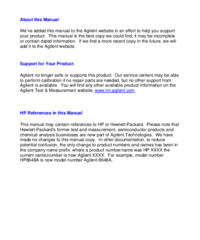
 (6 pages)
(6 pages)







Comments to this Manuals