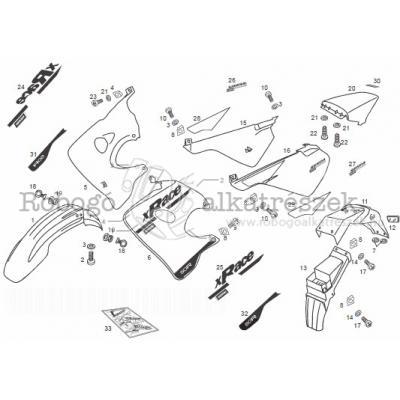Motorola TC55 manuals
Owner’s manuals and user’s guides for Handheld mobile computers Motorola TC55.
We providing 2 pdf manuals Motorola TC55 for download free by document types: Specifications, User's Guide

Motorola TC55 Specifications (21 pages)
Brand: Motorola | Category: Handheld mobile computers | Size: 1.44 MB |

Table of contents
CONSUMER
5
SaleS ToolS
19

Motorola TC55 User's Guide (160 pages)
Brand: Motorola | Category: Handheld mobile computers | Size: 4.38 MB |

Table of contents
Contents
7
Contents
11
12
12
14
14
16
16
18
18
20
20
Unpacking
28
Touch Mode
47
Status Bar
52
Status Icons
52
Applications
58
Suspend Mode
66
Audio Modes
67
Messaging
78
Voice Dialer
80
Movie Studio
93
MLog Manager
96
Applications
97
Data Capture
99
DataWedge
105
Wireless
107
Data Usage
109
Set Auto-Sync
110
Bluetooth
118
Security
119
Wireless
127
MN000015A01
127
Accessories
129
Micro USB Cable
130
Dock Settings
140
Accessories
147
Troubleshooting
152
Index
159
160
160
More products and manuals for Handheld mobile computers Motorola
| Models | Document Type |
|---|---|
| MC9090-G |
User's Guide
 Motorola MC9090-G User guide [en] ,
78 pages
Motorola MC9090-G User guide [en] ,
78 pages
|
| MC55N0 |
Specifications
 Motorola MC55N0 Specifications,
126 pages
Motorola MC55N0 Specifications,
126 pages
|
| MC55N0 |
User's Guide
 Motorola MC55N0 User guide,
244 pages
Motorola MC55N0 User guide,
244 pages
|
| MC75 - Worldwide Enterprise Digital Assistant |
User Manual
 Motorola MC75 3.5G Worldwide Enterprise Digital Assistant (EDA) [en] ,
6 pages
Motorola MC75 3.5G Worldwide Enterprise Digital Assistant (EDA) [en] ,
6 pages
|
| MC65 |
User's Guide
 Motorola MC65 User guide,
212 pages
Motorola MC65 User guide,
212 pages
|
| SYMBOL MINISCAN MSXX04 |
User's Guide
 Motorola SYMBOL MINISCAN MSXX04 Developers guide,
278 pages
Motorola SYMBOL MINISCAN MSXX04 Developers guide,
278 pages
|
| MC35 EDA |
User Manual
 Motorola MC5574,
19 pages
Motorola MC5574,
19 pages
|
| MC31XX Series |
Specifications
 Motorola MC31XX Series Specifications,
164 pages
Motorola MC31XX Series Specifications,
164 pages
|
| MC21XX SERIES |
Specifications
 Motorola MC21XX SERIES Specifications,
102 pages
Motorola MC21XX SERIES Specifications,
102 pages
|
| MC3000R - Win CE 5.0 Core 312 MHz |
Specifications
 Motorola MC3000R - Win CE 5.0 Core 312 MHz Specifications,
212 pages
Motorola MC3000R - Win CE 5.0 Core 312 MHz Specifications,
212 pages
|
| MC909X |
User's Guide
 Motorola MC909X User guide,
252 pages
Motorola MC909X User guide,
252 pages
|
| RS409 |
User's Guide
 Motorola RS409 User guide,
118 pages
Motorola RS409 User guide,
118 pages
|
| MC3000 |
User's Guide
 Motorola MC3000 User guide,
152 pages
Motorola MC3000 User guide,
152 pages
|
| MC55A0 |
User Manual
 Healthcare Mobile Computers,
8 pages
Healthcare Mobile Computers,
8 pages
|
| FR68 Series |
User Manual
 EnTERPRiSE mObilE COmPUTER FR68,
4 pages
EnTERPRiSE mObilE COmPUTER FR68,
4 pages
|
| MC3000 |
Specifications
 Motorola MC3000 Specifications,
216 pages
Motorola MC3000 Specifications,
216 pages
|
| MC75A-NI |
User Manual
 MC75 Worldwide Enterprise Digital Assistant - Spec - huc,
4 pages
MC75 Worldwide Enterprise Digital Assistant - Spec - huc,
4 pages
|
| FR68 Series |
User's Guide
 Motorola FR68 Series User guide,
142 pages
Motorola FR68 Series User guide,
142 pages
|
| MC55A0 |
User Manual
 The Motorola MC55A0 Series - Zebra Technologies Corporation,
6 pages
The Motorola MC55A0 Series - Zebra Technologies Corporation,
6 pages
|
| FR68 Series |
User Manual
 FR68 Mobile Computer [en] ,
4 pages
FR68 Mobile Computer [en] ,
4 pages
|