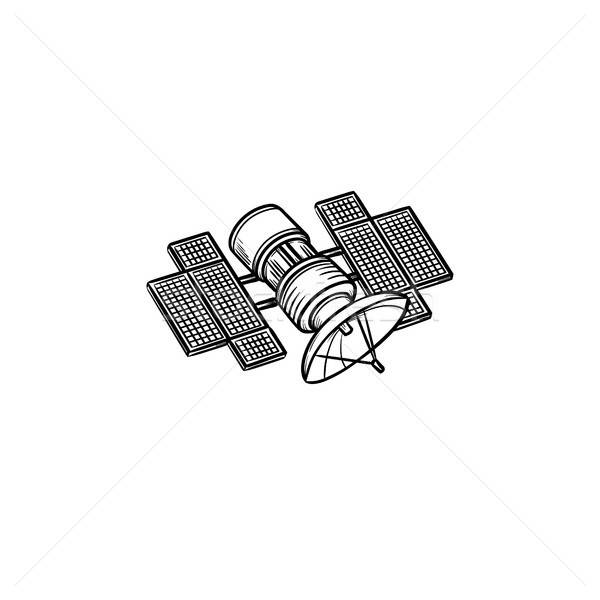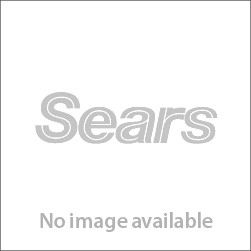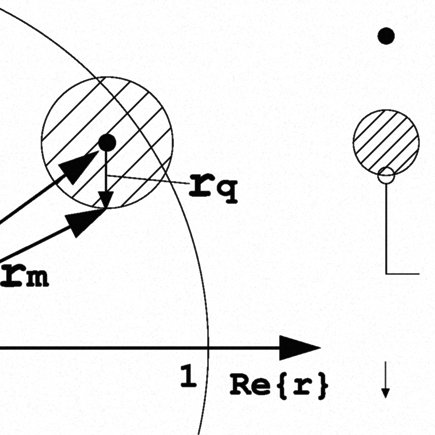Motorola Phaser P460 manuals
Owner’s manuals and user’s guides for Bar code readers Motorola Phaser P460.
We providing 2 pdf manuals Motorola Phaser P460 for download free by document types: Specifications, Operations Instructions

Motorola Phaser P460 Specifications (198 pages)
Brand: Motorola | Category: Bar code readers | Size: 1.85 MB |

Table of contents
Scanners
1
Contents
5
Feedback
10
Chapter 1
17
The Cradle
18
Chapter 2
21
IMPORTANT
29
Chapter 3
33
Operation
33
Quantity:
36
<BK>=No
37
System Menu
40
System Setup
41
Erase File
47
ADF Rules
52
Scanning
54
Test Symbols
56
Chapter 4
61
Pin-outs
67
Chapter 5
71
Host Type
80
Sleep Time
83
Hour Type
85
Date Format
87
Key Click
88
Parameter Menus
103
DECODE UPC/EAN
103
UPC-A Preamble
105
UPC-E Preamble
106
UPC-E1 Preamble
107
EAN Zero Extend
110
Code 32 Prefix
124
*DISABLE
131
USS CHECK DIGIT
131
OPCC CHECK DIGIT
131
CLSI Editing
140
NOTIS Editing
141
(ENABLE)
146
(DISABLE)
146
MOD 10/MOD 11
147
*MOD 10/MOD 10
147
Security Options
148
BAUD RATE 4800
154
*BAUD RATE 9600
154
BAUD RATE 19200
154
BAUD RATE 38400
154
STANDARD RTS/CTS
158
RTS/CTS OPTION 1
158
ACK/NAK with ENQ
161
XON/XOFF
161
RTS Line State
162
Stop Bit Select
163
ASCII Format
163
Beep on <BEL>
164
BAUD RATE 9600
166
*BAUD RATE 38400
166
Scanner Address
168
Appendix A
173
]C1AimId
176
Appendix B
185
Appendix C
187
Numerics
189

Motorola Phaser P460 Operations Instructions (208 pages)
Brand: Motorola | Category: Bar code readers | Size: 1.98 MB |

Table of contents
Scanners
1
Contents
4
Feedback
9
Warranty
14
Chapter 1
16
The Cradle
17
Chapter 2
20
To Cradle
25
Chapter 3
28
Operation
28
CODE: xxxx
31
aaaa/bbbb
31
System Menu
34
System Setup
35
App. Control
36
ADF Plus
40
Scanning
41
Right Wrong
42
You Should
51
Chapter 4
52
Accessories
54
Pin-outs
57
Chapter 5
60
Host Type
71
Sleep Time
74
Hour Type
76
Date Format
78
Key Click
79
EAN Zero Extend
100
Enable ISBT 128
105
Disable ISBT 128
105
Parameter Menus
110
Code 32 Prefix
114
USS CHECK DIGIT
121
OPCC CHECK DIGIT
121
CLSI Editing
130
NOTIS Editing
131
(ENABLE)
136
(DISABLE)
136
MOD 10/MOD 11
137
MOD 10/MOD 10
137
(Continued)
141
Aiming Mode
142
ECI Decoder
153
Transmit Sender
156
Security Options
160
STANDARD RTS/CTS
170
RTS/CTS OPTION 1
170
ACK/NAK with ENQ
172
RTS Line State
174
Stop Bit Select
175
ASCII Format
175
Beep on <BEL>
176
Scanner Address
179
Appendix A
184
Appendix B
196
70-37690-02
208
More products and manuals for Bar code readers Motorola
| Models | Document Type |
|---|---|
| Symbol DS3407 |
Instruction Manual
  Motorola Symbol DS3407 Instruction manual [en] ,
2 pages
Motorola Symbol DS3407 Instruction manual [en] ,
2 pages
|
| SYMBOL LS7708 |
User Manual
  Symbol LS7708 Quick Reference Guide, p/n 72E-69530,
36 pages
Symbol LS7708 Quick Reference Guide, p/n 72E-69530,
36 pages
|
| Symbol CR0078-P Cradles |
Specifications
 Motorola Symbol CR0078-P Cradles Specifications [en] ,
617 pages
Motorola Symbol CR0078-P Cradles Specifications [en] ,
617 pages
|
| RS507-IM2xxxxSTWR |
User's Guide
 Motorola RS507-IM2xxxxSTWR User`s guide [en] ,
36 pages
Motorola RS507-IM2xxxxSTWR User`s guide [en] ,
36 pages
|
| DIGITAL DS6708 |
Instruction Manual
  Motorola DIGITAL DS6708 Instruction manual,
2 pages
Motorola DIGITAL DS6708 Instruction manual,
2 pages
|
| MT2070 |
User's Guide
 Motorola MT2070 User guide,
560 pages
Motorola MT2070 User guide,
560 pages
|
| Symbol LS3478-FZ |
Specifications
 Motorola Symbol LS3478-FZ Specifications,
2 pages
Motorola Symbol LS3478-FZ Specifications,
2 pages
|
| WT4090 |
User's Guide
 Motorola WT4090 User guide,
88 pages
Motorola WT4090 User guide,
88 pages
|
| LS1203 |
Instruction Manual
 Motorola LS1203 Instruction manual,
2 pages
Motorola LS1203 Instruction manual,
2 pages
|
| Symbol DS6878 |
Specifications
 Motorola Symbol DS6878 Specifications,
556 pages
Motorola Symbol DS6878 Specifications,
556 pages
|
| LS2208-SR20001R |
Instruction Manual
 Motorola LS2208-SR20001R Instruction manual,
2 pages
Motorola LS2208-SR20001R Instruction manual,
2 pages
|
| Symbol LS4278 |
Specifications
 Motorola Symbol LS4278 Specifications,
418 pages
Motorola Symbol LS4278 Specifications,
418 pages
|
| Symbol CS3000 Series |
User's Guide
 Motorola Symbol CS3000 Series Product guide [en] ,
28 pages
Motorola Symbol CS3000 Series Product guide [en] ,
28 pages
|
| MC1000 |
User Manual
 MC1000 FAQs & Troubleshooting,
7 pages
MC1000 FAQs & Troubleshooting,
7 pages
|
| SYMBOL DS6707 |
Instruction Manual
  Motorola SYMBOL DS6707 Instruction manual,
2 pages
Motorola SYMBOL DS6707 Instruction manual,
2 pages
|
| LS1203-1AZU0100ZR |
User Manual
 Datalogic Barcode Scanner Brochure,
9 pages
Datalogic Barcode Scanner Brochure,
9 pages
|
| Symbol DS3407 |
Specifications
 Motorola Symbol DS3407 Specifications,
404 pages
Motorola Symbol DS3407 Specifications,
404 pages
|
| Symbol DS3408 |
Specifications
 Motorola Symbol DS3408 Specifications,
428 pages
Motorola Symbol DS3408 Specifications,
428 pages
|
| MSXX07 |
User Manual
 Symbol MiniScan Family of Scanners,
24 pages
Symbol MiniScan Family of Scanners,
24 pages
|
| MT2070 |
Specifications
 Motorola MT2070 Specifications,
210 pages
Motorola MT2070 Specifications,
210 pages
|
Motorola devices