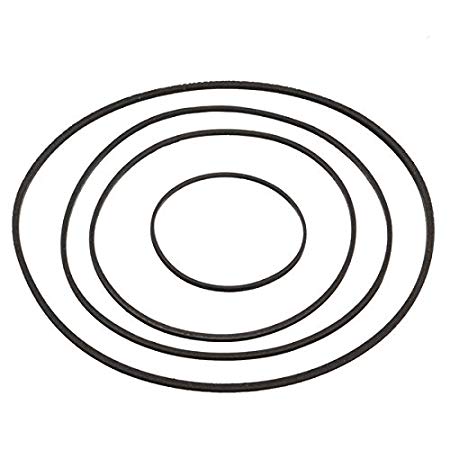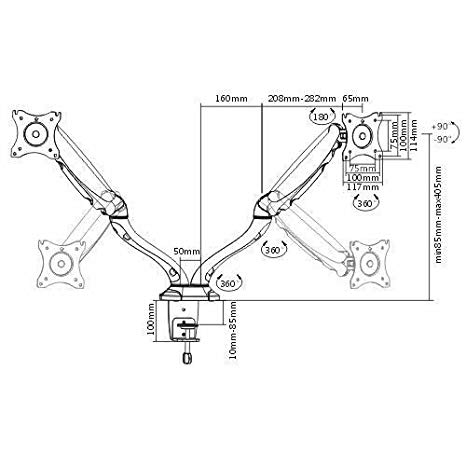Motorola ASTRO XTS 2500I manuals
Owner’s manuals and user’s guides for Two-way radios Motorola ASTRO XTS 2500I.
We providing 4 pdf manuals Motorola ASTRO XTS 2500I for download free by document types: User's Guide, User Manual

Motorola ASTRO XTS 2500I User's Guide (134 pages)
Brand: Motorola | Category: Two-way radios | Size: 10.51 MB |

Table of contents
Contents
9
Backlight
20
App. Button
23
(TMS Button)
23
Home Button
23
Alert Tones
26
Belt Clip
33
CHUP or CHDN
40
PL Defeat
49
Emergency
50
D, E, or F
65
Site Lock
76
Use the Menu
81
GPS Enabled
83
Features
85
Server mode
86
ID:User826
88
Server mode
89
ID:User228
90
LOGGED IN
90
LOGIN FAILED
90
Z1 ARSSVR
92
00000034
93
I’ll be late
100
Delete a Message
101
TO:User826
102
Good morning
102
Helpful Tips
103
Battery Life
104
Batteries
110
Chargers
111
Accessories
114
Switches
115
Channel
118
Frequency (MHz)
118
Transmit Receive
118
Glossary
120
Conventional.)
124
*6816980H01*
134

Motorola ASTRO XTS 2500I User's Guide (82 pages)
Brand: Motorola | Category: Two-way radios | Size: 9.83 MB |

Table of contents
Contents
10
I Model I
16
Alert Tones
19
Belt Clip
25
Emergency
37
Failsoft
51
Out-of-Range
51
Site Lock
52
Site Change
52
Cleaning
53
Handling
53
Helpful Tips
54
Battery Life
55
Belt Clips
60
Body-Worn
60
Chargers
61
CommPort
62
Earpieces
63
Switches
64
Channel
67
Glossary
69
*6816978H01*
82

Motorola ASTRO XTS 2500I User Manual (48 pages)
Brand: Motorola | Category: Two-way radios | Size: 1.13 MB |

Table of contents

Motorola ASTRO XTS 2500I User Manual (103 pages)
Brand: Motorola | Category: Two-way radios | Size: 2.53 MB |

Table of contents
Removal
53
Antenna
55
Battery
56
Belt Clip
58
Your Radio
62
LED Status
64
Zone Select
66
ZONE SELECT
72
TOP BUTTON
73
MENU/ KEYPAD
91
Push-to-Talk
95
List View
100
(Menu)- 1 of 2
100
(Menu)- 2 of 2
101
Smart Battery
102
More products and manuals for Two-way radios Motorola
| Models | Document Type |
|---|---|
| 2 Way FRS Radio |
User's Guide
 Motorola 2 Way FRS Radio User`s guide,
2 pages
Motorola 2 Way FRS Radio User`s guide,
2 pages
|
| LTS 2000TM |
User Manual
 PORTABLE & MOBILE - Free PDF Hosting,
32 pages
PORTABLE & MOBILE - Free PDF Hosting,
32 pages
|
| MOTOTRBO DM4401 |
User Manual
 MOTOTRBO Series Digital Mobile Radios Quick,
12 pages
MOTOTRBO Series Digital Mobile Radios Quick,
12 pages
|
| MOTOTRBO SYSTEM PLANNER |
Specifications
 Motorola MOTOTRBO SYSTEM PLANNER Specifications,
33 pages
Motorola MOTOTRBO SYSTEM PLANNER Specifications,
33 pages
|
| APX 4000 |
User's Guide
 Motorola APX 4000 User guide [en] ,
170 pages
Motorola APX 4000 User guide [en] ,
170 pages
|
| T5950 - Rechargeable GMRS Radios |
User Manual
 Radio SOP - George Mason CERT [en] [it] ,
5 pages
Radio SOP - George Mason CERT [en] [it] ,
5 pages
|
| APX 7000 |
User's Guide
 Motorola APX 7000 User guide,
100 pages
Motorola APX 7000 User guide,
100 pages
|
| CP040 |
User's Guide
 Motorola CP040 User guide,
18 pages
Motorola CP040 User guide,
18 pages
|
| RADIUS GM300 |
User Manual
 Motorola RADIUS GM300 User's Manual,
2 pages
Motorola RADIUS GM300 User's Manual,
2 pages
|
| ASTRO MT 1500 |
User Manual
 Motorola ASTRO MT 1500 User's Manual,
82 pages
Motorola ASTRO MT 1500 User's Manual,
82 pages
|
| GP338 |
User Manual
 Motorola GP338 User's Manual,
4 pages
Motorola GP338 User's Manual,
4 pages
|
| CLS1110 |
User Manual
 Motorola Cls1110 User's Manual,
60 pages
Motorola Cls1110 User's Manual,
60 pages
|
| FV600 |
User Manual
 Motorola FV600 User's Manual [en] ,
2 pages
Motorola FV600 User's Manual [en] ,
2 pages
|
| Radio GP320 |
User Manual
 Motorola Radio GP320 User's Manual,
26 pages
Motorola Radio GP320 User's Manual,
26 pages
|
| SSETM 5000 |
User Manual
 Motorola SSETM 5000 User's Manual,
224 pages
Motorola SSETM 5000 User's Manual,
224 pages
|
| HT600 |
User Manual
 Motorola HT600 User's Manual,
12 pages
Motorola HT600 User's Manual,
12 pages
|
| MTX850 |
User Manual
 MTX850/850•LS Series,
21 pages
MTX850/850•LS Series,
21 pages
|
| MOTOTRBO XPR 7550 |
User's Guide
 Motorola MOTOTRBO XPR 7550 User guide,
306 pages
Motorola MOTOTRBO XPR 7550 User guide,
306 pages
|
| APX 7000 |
User Manual
 APX ™ 7000 MULTIBAND PORTABLE RADIO,
4 pages
APX ™ 7000 MULTIBAND PORTABLE RADIO,
4 pages
|
| DISNEY PRINCESS |
User's Guide
 Motorola DISNEY PRINCESS User`s guide,
44 pages
Motorola DISNEY PRINCESS User`s guide,
44 pages
|
Motorola devices