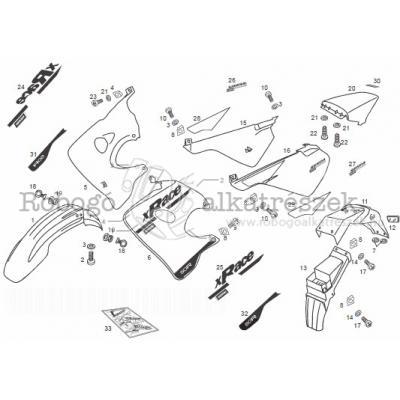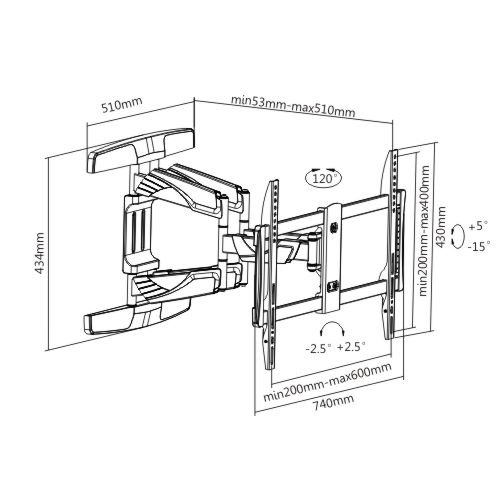Motorola WS2000 - Wireless Switch - Network Management Device manuals
Owner’s manuals and user’s guides for Network switches Motorola WS2000 - Wireless Switch - Network Management Device.
We providing 2 pdf manuals Motorola WS2000 - Wireless Switch - Network Management Device for download free by document types: User Manual, Specifications

Motorola WS2000 - Wireless Switch - Network Management Device User Manual (4 pages)
Brand: Motorola | Category: Network switches | Size: 0.21 MB |

Table of contents

Motorola WS2000 - Wireless Switch - Network Management Device Specifications (346 pages)
Brand: Motorola | Category: Network switches | Size: 10.75 MB |

Table of contents
Contents
3
5.12 Smart Scan
122
5.13 Self Heal
123
LOG Column
129
AP Traps
198
Wireless
198
8.1 Overview
206
Using DDNS
215
9.1 Overview
216
Using DDNS 9-3
217
Using DDNS 9-5
219
10.1 Overview
222
11.2.3 STP Stats
230
11.4.3.4 Errors
239
WS2000 Use Cases
247
12.2 The Plan
249
12.17 The Plan
276
12.24.1 Security
292
Demo Room 4
296
Syslog Messages
309
A-11
319
A-13
321
A-15
323
A-17
325
A-19
327
A-21
329
System Component
330
A-25
333
Numerics
337
More products and manuals for Network switches Motorola
| Models | Document Type |
|---|---|
| RFS7000 Series |
Installation Guide
 Motorola RFS7000 Series Installation guide,
466 pages
Motorola RFS7000 Series Installation guide,
466 pages
|
| RFS7000 Series |
Installation Guide
 Motorola RFS7000 Series Installation guide,
85 pages
Motorola RFS7000 Series Installation guide,
85 pages
|
| RFS6000 - Wireless RF Switch |
User Manual
 Motorola RFS6000 - Wireless RF Switch User manual,
948 pages
Motorola RFS6000 - Wireless RF Switch User manual,
948 pages
|
| RFS7000 Series |
User Manual
 Motorola RFS7000 Wireless Switch with AP300,
18 pages
Motorola RFS7000 Wireless Switch with AP300,
18 pages
|
| RFS4010 Series |
User Manual
 Release Notes for RFS 4010 v5.0.3.0,
5 pages
Release Notes for RFS 4010 v5.0.3.0,
5 pages
|
| CPCI-6115 |
Service Manual
 Motorola CPCI-6115 Technical data,
138 pages
Motorola CPCI-6115 Technical data,
138 pages
|
| T1/E1 |
User Manual
 Motorola TEAM WSM Configuring the Dialogic DMG2000 T1/E1,
25 pages
Motorola TEAM WSM Configuring the Dialogic DMG2000 T1/E1,
25 pages
|
| RFS6000 - Wireless RF Switch |
Installation Guide
 Motorola RFS6000 - Wireless RF Switch Installation guide [en] ,
668 pages
Motorola RFS6000 - Wireless RF Switch Installation guide [en] ,
668 pages
|
| T1/E1 |
Specifications
 Motorola T1/E1 Specifications,
122 pages
Motorola T1/E1 Specifications,
122 pages
|
| RFS7000 Series |
User Manual
 Motorola RFS7000 Series User manual [en] ,
474 pages
Motorola RFS7000 Series User manual [en] ,
474 pages
|
| WS5100 - Wireless Switch - Security Appliance |
Specifications
 Motorola WS5100 - Wireless Switch - Security Appliance Specifications,
364 pages
Motorola WS5100 - Wireless Switch - Security Appliance Specifications,
364 pages
|
| RFS7000 Series |
Installation Guide
  Motorola RFS7000 Series Installation guide,
31 pages
Motorola RFS7000 Series Installation guide,
31 pages
|
| RFS4010 Series |
Installation Guide
 Motorola RFS4010 Series Installation guide,
35 pages
Motorola RFS4010 Series Installation guide,
35 pages
|
| WiNG 5.6 |
Specifications
 Motorola WiNG 5.6 Specifications,
590 pages
Motorola WiNG 5.6 Specifications,
590 pages
|
| RFS6000 - Wireless RF Switch |
Installation Guide
  Motorola RFS6000 - Wireless RF Switch Installation guide,
36 pages
Motorola RFS6000 - Wireless RF Switch Installation guide,
36 pages
|
| CPCI-6115 |
Service Manual
 Motorola CPCI-6115 Technical data [en] ,
196 pages
Motorola CPCI-6115 Technical data [en] ,
196 pages
|
| CPCI-6115 |
Service Manual
 Motorola CPCI-6115 Technical data,
174 pages
Motorola CPCI-6115 Technical data,
174 pages
|