Motorola i1000plus User Manual Page 3
- Page / 93
- Table of contents
- BOOKMARKS
Rated. / 5. Based on customer reviews


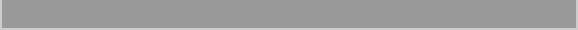
ii
Contents
Additional Phone Services . . . . . . . . . . . . . . . . . . . . . . . 27
Call Waiting . . . . . . . . . . . . . . . . . . . . . . . . . . . . . . . . . . . . . . . . . 27
Call Hold . . . . . . . . . . . . . . . . . . . . . . . . . . . . . . . . . . . . . . . . . . .28
3-Way Calling . . . . . . . . . . . . . . . . . . . . . . . . . . . . . . . . . . . . . . . 28
Call Forwarding . . . . . . . . . . . . . . . . . . . . . . . . . . . . . . . . . . . . . .28
Transferring Calls to Voice Mail . . . . . . . . . . . . . . . . . . . . . . . . . 29
Caller ID . . . . . . . . . . . . . . . . . . . . . . . . . . . . . . . . . . . . . . . . . . . . 29
Using an Alternate Line . . . . . . . . . . . . . . . . . . . . . . . . . . . . . . . . 30
Nextel Voice Mail . . . . . . . . . . . . . . . . . . . . . . . . . . . . . . 32
Setting Up Your Voice Mailbox for the First Time . . . . . . . . . . .32
Sample Greetings . . . . . . . . . . . . . . . . . . . . . . . . . . . . . . . . . 33
Accessing the Voice Mail Service After Set Up . . . . . . . . . . . . .33
Receiving New Voice Mail Messages . . . . . . . . . . . . . . . . . . . . . 34
Viewing Voice Mail Message Status in Your Mailbox . . . . . . . .34
Nextel Voice Mail Features . . . . . . . . . . . . . . . . . . . . . . . . . . . . . 36
Playing Messages . . . . . . . . . . . . . . . . . . . . . . . . . . . . . . . . . . . . . 36
Sending Messages . . . . . . . . . . . . . . . . . . . . . . . . . . . . . . . . . . . .38
Acceptable Destination Addresses . . . . . . . . . . . . . . . . . . . .38
Recording and Sending Messages . . . . . . . . . . . . . . . . . . . . . 39
Special Delivery Options . . . . . . . . . . . . . . . . . . . . . . . . . . .39
Urgent . . . . . . . . . . . . . . . . . . . . . . . . . . . . . . . . . . . . . . . . . .40
Private Delivery . . . . . . . . . . . . . . . . . . . . . . . . . . . . . . . . . . 40
Notification of Non-delivery . . . . . . . . . . . . . . . . . . . . . . . . . 40
Future Delivery of Messages . . . . . . . . . . . . . . . . . . . . . . . . 41
Greetings . . . . . . . . . . . . . . . . . . . . . . . . . . . . . . . . . . . . . . . . . . . 41
Group Lists . . . . . . . . . . . . . . . . . . . . . . . . . . . . . . . . . . . . . . . . . . 43
Pager Notification . . . . . . . . . . . . . . . . . . . . . . . . . . . . . . . . . . . .45
Personal Password and Name Response Options . . . . . . . . . . . .46
Changing your Password . . . . . . . . . . . . . . . . . . . . . . . . . . .46
Name Response Options . . . . . . . . . . . . . . . . . . . . . . . . . . . . 46
Message Forwarding . . . . . . . . . . . . . . . . . . . . . . . . . . . . . . . . . . 46
Caller Options . . . . . . . . . . . . . . . . . . . . . . . . . . . . . . . . . . . . . . . 47
Voice Mail Time and Dates . . . . . . . . . . . . . . . . . . . . . . . . . . . . . 48
Using Text and Numeric Paging . . . . . . . . . . . . . . . . . . 50
The Nextel Paging Advantage . . . . . . . . . . . . . . . . . . . . . . . . . . . 50
Page Delivery . . . . . . . . . . . . . . . . . . . . . . . . . . . . . . . . . . . . . . . . 50
How to Use Nextel Text and Numeric Paging . . . . . . . . . . . . . . . 50
To Send a Page . . . . . . . . . . . . . . . . . . . . . . . . . . . . . . . . . . . 50
Notification of New Text and Numeric Pages . . . . . . . . . . . 52
Retrieving New Pages . . . . . . . . . . . . . . . . . . . . . . . . . . . . . . 52
Viewing Your Text and Numeric Pages Status . . . . . . . . . . 53
- Final Draft 1
- CONTENTS 2
- Contents 3
- WELCOME TO NEXTEL 6
- Features of Your 7
- Welcome to Nextel 8
- Attaching the Battery 10
- Charging the Battery 10
- Turning On Your 11
- Your Nextel Phone Status 11
- Turning Off Your 12
- Display Icons 13
- About Modes and Menus 14
- 71=Time/ 15
- Changing the Display Language 16
- PHONE CALLS 17
- Making Phone Calls 18
- Using Other Dialing Methods 19
- Phone Calls 20
- Hands-Free Speakerphone 21
- Receiving a Phone Call 22
- Missed Call Indicator 22
- Setting the Ringer Volume 23
- Selecting a Ring Style 23
- VibraCall 24
- 9=Vibrate 25
- under “Cancl” 27
- Quickstore of Phone Numbers 30
- Quickstore of Private IDs 31
- ADDITIONAL PHONE SERVICES 32
- Call Hold 33
- 3-Way Calling 33
- Call Forwarding 33
- Caller ID 34
- Using an Alternate Line 35
- Additional Phone Services 36
- NEXTEL VOICE MAIL 37
- Sample Greetings 38
- Mailbox 39
- Nextel Voice Mail 40
- Nextel Voice Mail Features 41
- Playing Messages 41
- Sending Messages 43
- Greetings 46
- Recording Multiple Greetings 47
- Group Lists 48
- Pager Notification 50
- Message Forwarding 51
- Caller Options 52
- Voice Mail Time and Dates 53
- USING TEXT AND NUMERIC PAGING 55
- Using Text and Numeric Paging 56
- Message Mail 57
- Auto Call Back 58
- NEXTEL DIRECT CONNECT 60
- Private Calls 61
- Making Private Calls 61
- Receiving a Private Call 62
- Call Alert 62
- Call Alert Queuing 63
- Group Calls 64
- Making a Group Call 64
- Receiving a Group Call 65
- Group-Silent Programming 66
- USING YOUR PHONE AS A MODEM 67
- PROGRAMMING MENUS 68
- Programming Menus 70
- ACCESSORIES 74
- Travel Charger 75
- Cigarette Lighter Adapter 76
- Desktop Dual-Pocket Charger 77
- Audio Adapter 78
- OTHER USEFUL INFORMATION 79
- Understanding Status Messages 80
- Other Useful Information 82
- SAFETY AND GENERAL 84
- INFORMATION 84
- Safety and General 86
- W A R N I N G 87
- C a u t i o n 88
- OWNER’S INFORMATION 91
- Directories 92
 (83 pages)
(83 pages) (244 pages)
(244 pages)







Comments to this Manuals