Motorola Adventure 68000201627-A User's Guide
Browse online or download User's Guide for Mobile phones Motorola Adventure 68000201627-A. Motorola Adventure 68000201627-A User`s guide [en] User Manual
- Page / 19
- Table of contents
- BOOKMARKS




- Getting Started Guide 1
- Find it: 4
- Messaging 5
- Contacts 5
- 312-555-1212 8
- 847-555-1212 8
- 131 1600x1200 10
- VideoRec 12
- TELUS mobile TV 13
- Specific Absorption Rate 14
- Safety and General 14
- Information 14
- Who Is Covered? 16
- What Will Motorola Do? 16
- Accessories 17
- California Perchlorate Label 18
- Privacy and Data Security 18
- Smart Practices While Driving 18
Summary of Contents
motorola adventureTMV750Getting Started Guidev560910.eps 9/29/2008 3:42:14 PM1congratulations!Congratulations on your purchase of the motorolaadve
35musicNote: If you can’t find artist, album, or genre information for a song in Artists, Albums, or Genres, the information may not be available. All
39camera3Presss to take the photo.4Press Send to save the photo and send it in a message.Note: Network/subscription-dependent feature. Select in Messa
43camerarecord videos 1Press and hold the camera/camcorder keyb to activate the camera.Tip: You can also activate your phone’s camcorder by pressing
47tv & radiotv & radioTELUS mobile TVTMNote: Network/subscription-dependent feature.Find it: s >j Music & Media >TELUS mobile TVGet
51adequate safety protection), Motorola provides holograms on its batteries. Consumers should confirm that any battery they purchase has a “Motorola O
55RF Energy Interference/CompatibilityNearly every electronic device is subject to RF energy interference from external sources if inadequately shield
59[Mar0108]Industry Canada Notice to UsersIndustry Canada NoticeOperation is subject to the following two conditions: (1) This device may not cause in
63Products, Accessories or parts. No data, software or applications added to your Product, Accessory or Software, including but not limited to persona
67devices and electrical accessories to any Motorola Approved Service Center in your region. Details of Motorola approved national recycling schemes,
71Software Copyright NoticeThe Motorola products described in this manual may include copyrighted Motorola and third-party software stored in semicond
3Camera LensActivatemusic player.Activatecamera.Viewcall history.External DisplaySee incomingcall information, or use as the camera viewfinder when th
7men u ma pmain menuLContactsjMusic & Media• Telus mobile music• Telus mobile TV• Ringtones & Sounds•Camera•Pictures• Video Camera• Videos•Sto
11get startedconnector on a computer (not a low-power one, such as the USB connector on your keyboard or bus-powered USB hub). Typically, USB high-pow
15basicsbasic sgetting around 1Press the center keys to open the Main Menu.2Press the navigation keyS up, down, right, or left, to highlight a menu o
19personalizeAlarm Only—Phone plays an audible alarm to alert you to events. You can’t change detail settings for events.Silent All—Phone does not ale
23personalize3If you selected Single, scroll to the desired picture and presss.If you selected Shuffle Multiple, scroll to each downloaded or captured
27external buttonsTip: Lock the external buttons when you aren’t using them so you don’t accidentally activate them when the flip is closed. To l o c
31music5In the “Removable Disk” window, create the “my_music” folder for use with TELUS mobile music (if it doesn’t already exist).Note: Do not delete
More documents for Mobile phones Motorola Adventure 68000201627-A
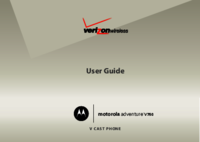
 (52 pages)
(52 pages) (70 pages)
(70 pages) (200 pages)
(200 pages) (56 pages)
(56 pages) (80 pages)
(80 pages) (11 pages)
(11 pages)







Comments to this Manuals