Motorola VC6000 Series Specifications Page 61
- Page / 164
- Table of contents
- TROUBLESHOOTING
- BOOKMARKS
Rated. / 5. Based on customer reviews


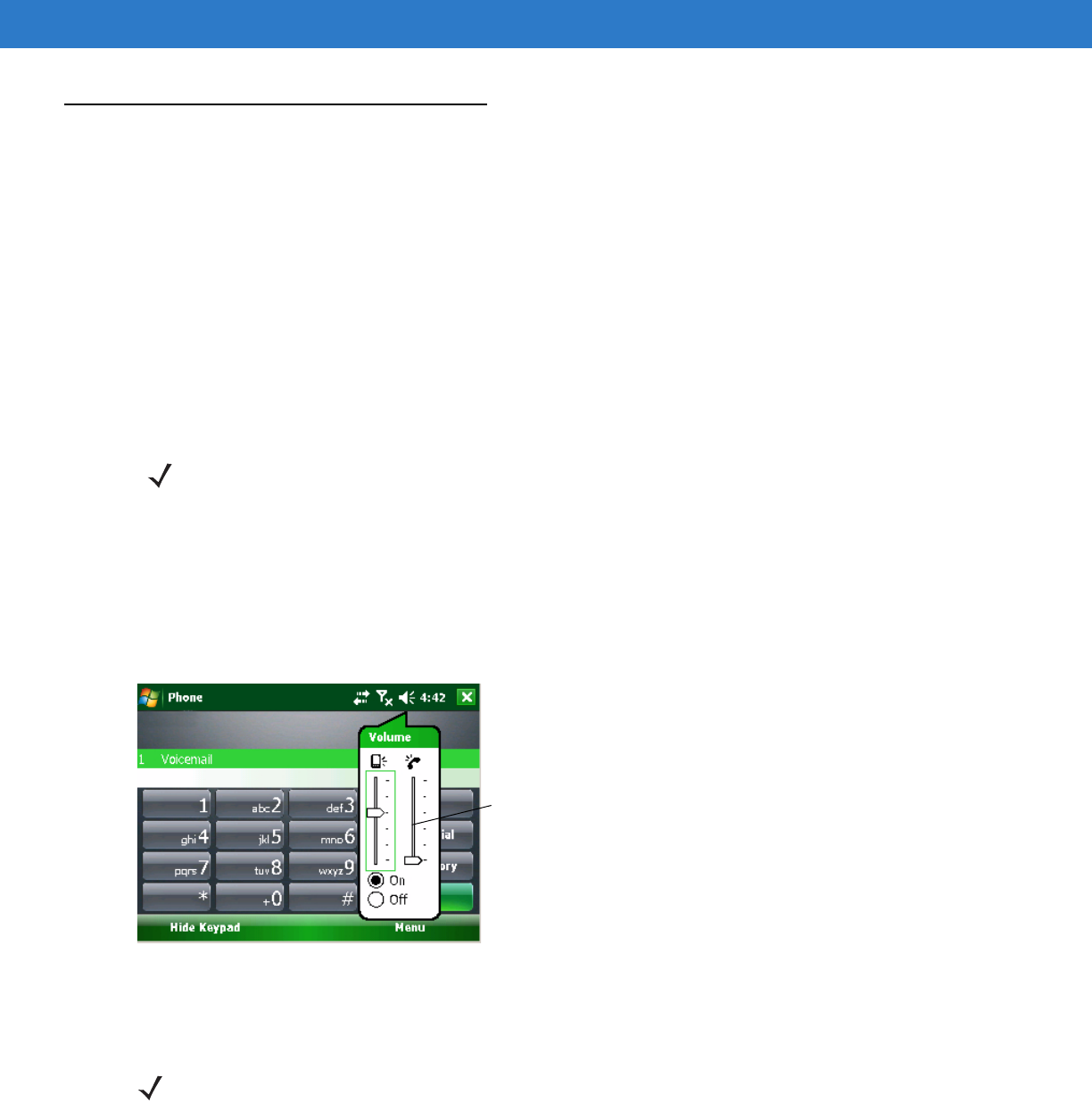
Using the Phone 4 - 3
Audio Modes
The VC6000 Series offers three audio modes for use during phone calls:
•
Speaker Mode: Use the VC6000 Series as if on speaker phone.
•
Headset Mode: Connect a Bluetooth headset to automatically switch audio to the headset.
Using a Bluetooth Headset
You can use a Bluetooth headset for audio communication when using an audio-enabled application. See Chapter
6, Using Bluetooth for information on connecting a Bluetooth headset to the VC6000 Series. Set the VC6000
Series’s volume appropriately before putting the headset on. When a Bluetooth headset is connected the
speakerphone is muted.
Adjusting Audio Volume
Use the Volume Control Slider or the keypad keys to adjust the volume of the ringer when not in a call and the
audio volume when in a call.
Figure 4-3
Phone Volume Slider
To adjust the volume tap the Speaker icon in the Title bar. Move the slider up or down to adjust the volume.
NOTE Ensure that the Bluetooth headset is set to stay on.
When using a Bluetooth headset, during a call the VC6000 Series power button is disabled and the VC6000
Series will not go into suspend mode. Once the call is completed, the power button functionality is enabled.
Phone Volume Slider
NOTE Adjust the conversation phone volume during a call. Adjusting the volume while not in a call affects the ring
and notification sound levels.
- Product Reference Guide 1
- VC6000 Series 3
- Warranty 4
- Revision History 5
- Contents 7
- Table of Contents vii 9
- Table of Contents ix 11
- About This Guide 13
- Software Versions 14
- Chapter Descriptions 15
- Notational Conventions 15
- Related Documents 16
- Service Information 16
- About This Guide xv 17
- Chapter 1 Getting Started 19
- Optional Accessories 20
- Model Configurations 21
- Features 21
- Front View 22
- Getting Started 1 - 5 23
- System Indication LED 24
- Application LEDs 24
- Getting Started 25
- Installing an SD Memory Card 26
- Installing the VC6000 Series 26
- Standby Mode 27
- Resume from Standby Mode 27
- Controlling Screen Brightness 27
- Warm Boot 28
- Cold Boot 28
- Clean Boot 28
- Chapter 2 Installation 29
- Guidelines for Routing Cables 30
- Cigarette Lighter Cable 31
- Supported Bus Types 32
- 9 Pin Deutsch Cable 33
- 6 Pin Deutsch Cable 33
- 50 Pin Accessory Cable 35
- Auxiliary Port Pin layout 35
- Table 2-2 36
- Installation 2 - 9 37
- Installation 2 - 11 39
- Installing the GPS Antenna 40
- Installation 2 - 13 41
- Free-standing Pedestal Mount 42
- Adjustment knob 42
- Desk Mount 43
- Using the Keyboard 46
- Keyboard Functionality 47
- Soft Keyboard 47
- Soft Input Panel Keyboard 48
- Today Screen 49
- Status Icons 50
- Getting Started 3 - 7 51
- Programs 52
- Getting Started 3 - 9 53
- Settings 54
- Getting Started 3 - 11 55
- Table 3-6 56
- Getting Started 3 - 13 57
- Adjusting Volume 58
- Chapter 4 Using the Phone 59
- Turning the Phone On and Off 60
- Audio Modes 61
- Making a Call 62
- Making an Emergency Call 63
- Answering a Call 64
- Smart Dialing 65
- Muting a Call 66
- Taking Notes 66
- Using Speed Dial 67
- Editing a Speed Dial Entry 68
- Deleting a Speed Dial Entry 69
- Using Call History 70
- Using the Phone 4 - 13 71
- Viewing Call Status 72
- Using the Call History Menu 73
- Conference Calling 74
- Text Messaging 75
- Sending a Text Message 77
- Figure 4-39 78
- Signal Strength Icon 80
- Wireless Applications 5 - 3 81
- Chapter 6 Using Bluetooth 83
- Disabling Bluetooth 85
- Enabling Bluetooth 85
- Using Bluetooth 6 - 5 87
- Using Bluetooth 6 - 7 89
- Available Services 91
- Creating a New File or Folder 93
- Deleting a File 93
- Getting a File 93
- Copying a File 93
- Dial-Up Networking Services 94
- Sending a Contact 95
- Swapping Contacts 96
- Fetching a Contact 97
- Sending a Picture 97
- Headset Services 98
- Hands-free Services 99
- Serial Port Services 100
- Using Bluetooth 6 - 19 101
- IrMC Synchronization Services 102
- Using Bluetooth 6 - 21 103
- Deleting a Bonded Device 104
- Accepting a Bond 104
- Bluetooth Settings 105
- Dial-Up Networking Service 106
- File Transfer Service 107
- Headset Audio Gateway Service 108
- IrMC Synchronization Service 108
- OBEX Object Push Service 109
- Figure 6-35 110
- Figure 6-36 110
- Table 6-6 110
- Serial Port Service 111
- Discovery Tab 112
- Virtual COM Port Tab 113
- Profiles Tab 114
- System Parameters Tab 115
- Miscellaneous Tab 115
- Table 6-14 116
- Chapter 7 GSM Configuration 117
- Ensuring Network Coverage 118
- Configuring a Data Connection 119
- Ending a Data Connection 121
- VC6000 Series Settings 123
- Security 124
- Call Barring (Call Blocking) 125
- Caller ID 125
- Call Forwarding 126
- Call Waiting 126
- Voice Mail and Text Messages 127
- Fixed Dialing 127
- Changing Networks Manually 128
- Viewing Available Networks 128
- Setting Preferred Networks 129
- Network Time Synchronization 130
- Enhanced Operator Name String 131
- Service Provider Name Display 131
- Introduction 133
- Software Installation 133
- VC6000 Series GPS Setup 133
- Operation 134
- Assisted GPS 134
- Using GPS Navigation 8 - 3 135
- Chapter 9 ActiveSync 137
- Routine Sync Connection 138
- Chapter 10 Maintenance and 139
- Troubleshooting 139
- Connectors 140
- Cleaning Frequency 141
- Table 10-1 143
- Bluetooth Connection 144
- Appendix A Specifications 145
- Table A-1 146
- Getting Started A - 3 147
- Index - 3 151
- Index - 5 153
- Glossary 155
- Glossary - 3 157
- Glossary - 5 159
- Glossary - 7 161
 (258 pages)
(258 pages)
 (108 pages)
(108 pages) (78 pages)
(78 pages)







Comments to this Manuals