Motorola RAZR V3 User Manual Page 75
- Page / 110
- Table of contents
- TROUBLESHOOTING
- BOOKMARKS
Rated. / 5. Based on customer reviews


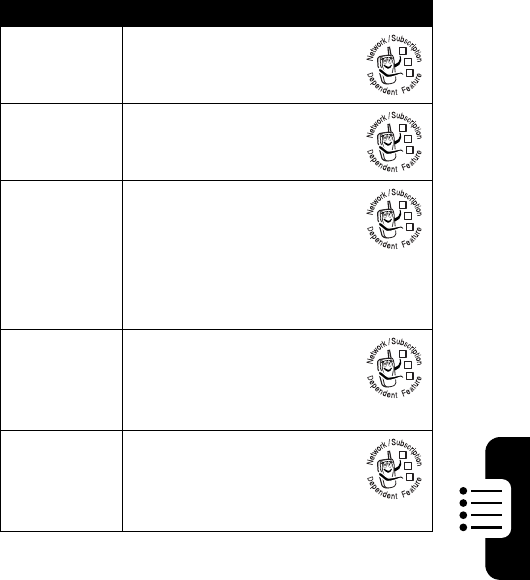
73
Phone Features
Feature Quick Reference
This section helps you locate and use additional phone
features that are not described in detail in this guide.
Calling Features
Feature Description
Conference
Call
During a call:
Dial next number, press
N
,
press
LINK
(
-
)
Transfer a
Call
During a call:
M
>
Transfer
, dial
transfer number, press
N
.
Caller ID
(Outgoing)
Hide or show your caller ID
phone number for the next
outgoing call:
M
>
Settings
>
In-Call Setup
>
My Caller ID
. >
Next Call Only
>
Hide ID
or
Show ID
Attach a
Number
Dial an area code or prefix
for a phonebook number,
then:
M
>
Attach Number
Speed Dial
Speed dial and call a
phonebook entry:
Enter speed dial number,
press
#
, press
N
.
032380o
032380o
032380o
032380o
032380o
- Check It Out! 4
- Contents 7
- Getting Started 10
- Installing the SIM Card 11
- Battery Tips 12
- Installing the Battery 13
- Charging the Battery 13
- Turning Your Phone On 15
- Turning Your Phone Off 15
- Adjusting Volume 16
- Making a Call 16
- Answering a Call 17
- Viewing Your Phone Number 17
- Highlight Features 18
- Taking a Self-Portrait 19
- Adjusting Camera Settings 20
- Sending a Multimedia Message 21
- Using a Bluetooth 25
- Wireless 25
- Connection 25
- Searching for Other Devices 26
- Bookmark 27
- Learning to Use Your 28
- Service Provider 30
- 10/15/05 30
- CAMERA BROWSER 30
- Using the 4-Way Navigation 32
- Using the Operator Key 33
- Using the Message Key 33
- Using Menus 34
- Entering Text 36
- Selecting a Text Entry Mode 37
- Using Capitalization 38
- Using iTAP 39
- Entering Words in iTAP Mode 40
- DELETE SELECT 41
- Prog ram 41
- Prog Proh Spoi Proi 41
- Using Tap Mode 42
- Tap Mode Text Entry Rules 43
- Entering Words in Tap Mode 43
- Character Chart 45
- Using Numeric Mode 46
- Using Symbol Mode 46
- Deleting Letters and Words 47
- Using the Smart Key 48
- Using the External Display 48
- Returning an Unanswered Call 49
- Using the Handsfree Speaker 50
- Changing a Code, PIN, or 50
- Password 50
- Locking and Unlocking Your 51
- Using the Phonebook 53
- Recording a Voice Name 54
- Dialing a Number 54
- Voice Dialing a Number 54
- Sorting Phonebook Entries 55
- Viewing Entries By Category 55
- Setting Up Your Phone 56
- Changing the Call Alert 57
- Setting the Time and Date 57
- Setting a Wallpaper Image 58
- Setting a Screen Saver Image 59
- Changing Phone Skin 60
- Setting a Phone Theme 60
- Setting Answer Options 61
- Setting Display Brightness 62
- Adjusting the Backlight 62
- Setting Display Timeout 63
- Storing Your Name and Phone 63
- Calling Features 64
- Redialing a Number 66
- Using Automatic Redial 66
- Using the Notepad 67
- Using Call Waiting 68
- Using Caller ID (Incoming 69
- Calling an Emergency Number 70
- Dialing International Numbers 70
- Calling With 1-Touch Dial 70
- Using Voicemail 71
- Receiving a Voicemail Message 72
- Storing Your Voicemail Number 72
- Phone Features 73
- Settings Menu 74
- Feature Quick Reference 75
- Messages 76
- Phonebook 77
- Personalizing Features 81
- Instant Messenger™ 82
- Menu Features 84
- Special Dialing Features 85
- Call Monitoring 86
- Handsfree Features 86
- Data and Fax Calls 87
- Bluetooth 88
- Connections 88
- Personal Organizer Features 90
- Network Features 90
- Security 92
- News and Entertainment 92
- Troubleshooting 95
- Specific Absorption Rate Data 96
- License Agreement for AOL 98
- Instant Messenger™ Service 98
- European Union Directives 102
- Conformance Statement 102
 (2 pages)
(2 pages) (68 pages)
(68 pages) (66 pages)
(66 pages) (68 pages)
(68 pages) (72 pages)
(72 pages)







Comments to this Manuals