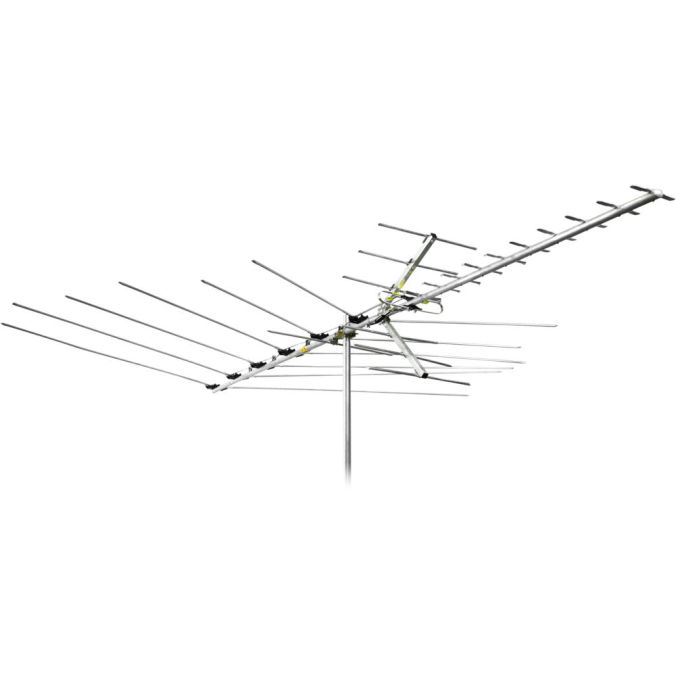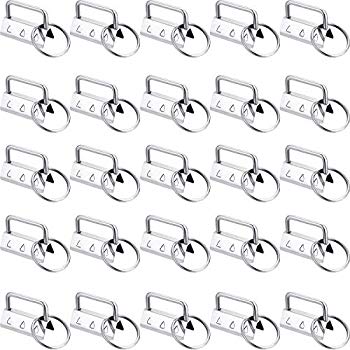Motorola AP-7131N-FGR manuals
Owner’s manuals and user’s guides for WLAN access points Motorola AP-7131N-FGR.
We providing 3 pdf manuals Motorola AP-7131N-FGR for download free by document types: User Manual, Specifications, Installation Guide

Motorola AP-7131N-FGR User Manual (14 pages)
Brand: Motorola | Category: WLAN access points | Size: 0.16 MB |

Table of contents
11 Terms
13

Motorola AP-7131N-FGR Specifications (700 pages)
Brand: Motorola | Category: WLAN access points | Size: 7.30 MB |

Table of contents
Contents
5
Introduction
17
WAN port
165
3. Use the
269
Age Out Time
271
Details
272
3. Refer to the
273
4. Refer to the
273
Radius Server
276
Delete->
290
Access Policy
291
CLI Reference
333
AP7131N>admin>
339
AP7131N>admin> /
340
Description:
345
Syntax:
345
Example:
345
Two Radio SKU
429
Descripton:
459
Description: )
509
Description: set
559
Adaptive AP
653
10.1.3 Licensing
655
Usage Scenarios
683
Customer Support
693
Numerics
695

Motorola AP-7131N-FGR Installation Guide (58 pages)
Brand: Motorola | Category: WLAN access points | Size: 1.81 MB |

Table of contents
Contents
3
Power Supply
47
More products and manuals for WLAN access points Motorola
| Models | Document Type |
|---|---|
| WE800G - Wireless EN Bridge |
User's Guide
 Motorola WE800G - Wireless EN Bridge User guide,
71 pages
Motorola WE800G - Wireless EN Bridge User guide,
71 pages
|
| AP-6511 |
Installation Guide
 Motorola AP-6511 Installation guide,
47 pages
Motorola AP-6511 Installation guide,
47 pages
|
| AP6562 |
Installation Guide
 Motorola AP6562 Installation guide,
48 pages
Motorola AP6562 Installation guide,
48 pages
|
| AP-51XX |
User Manual
 Motorola AP-51XX User's Manual,
698 pages
Motorola AP-51XX User's Manual,
698 pages
|
| AP-7161-66040-EU |
Datasheet
 Zebra AP 7161,
4 pages
Zebra AP 7161,
4 pages
|
| AP-7131 - Wireless Access Point |
Datasheet
 Zebra AP 7131,
6 pages
Zebra AP 7131,
6 pages
|
| AP-0650-66040-EU |
Datasheet
 Zebra AP650,
6 pages
Zebra AP650,
6 pages
|
| AP-51XX |
Installation Guide
 Motorola AP-51XX Installation guide,
50 pages
Motorola AP-51XX Installation guide,
50 pages
|
| AP-621 Series |
User Manual
 AP 621 - Home Mobile Solutions,
4 pages
AP 621 - Home Mobile Solutions,
4 pages
|
| AP-650 Series |
Installation Guide
 Motorola AP-650 Series Installation guide,
36 pages
Motorola AP-650 Series Installation guide,
36 pages
|
| AP6562 |
User Manual
 AP 6562,
3 pages
AP 6562,
3 pages
|
| SURFboard SVG2501U |
User's Guide
 Motorola SURFboard SVG2501U User guide,
86 pages
Motorola SURFboard SVG2501U User guide,
86 pages
|
| AP-6521 Series |
Installation Guide
 Motorola AP-6521 Series Installation guide,
44 pages
Motorola AP-6521 Series Installation guide,
44 pages
|
| AP6532 |
Installation Guide
 Motorola AP6532 Installation guide,
38 pages
Motorola AP6532 Installation guide,
38 pages
|
| WE800G - Wireless EN Bridge |
User's Guide
 Motorola WE800G - Wireless EN Bridge User guide,
70 pages
Motorola WE800G - Wireless EN Bridge User guide,
70 pages
|
| AP-621 Series |
Installation Guide
 Motorola AP-621 Series Installation guide,
36 pages
Motorola AP-621 Series Installation guide,
36 pages
|
| AP6532 |
Installation Guide
 Motorola AP6532 Installation guide,
58 pages
Motorola AP6532 Installation guide,
58 pages
|
| AP-6511 |
User Manual
 Getting 802.11n Wireless intoHotel Rooms is a Snap, But it takes [en] ,
6 pages
Getting 802.11n Wireless intoHotel Rooms is a Snap, But it takes [en] ,
6 pages
|
| AP-6521 Series |
Installation Guide
 Motorola AP-6521 Series Installation guide,
56 pages
Motorola AP-6521 Series Installation guide,
56 pages
|
| WA840G |
User's Guide
 Motorola WA840G User`s guide,
24 pages
Motorola WA840G User`s guide,
24 pages
|