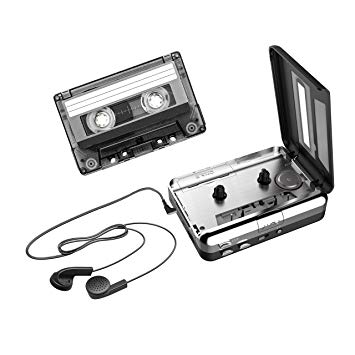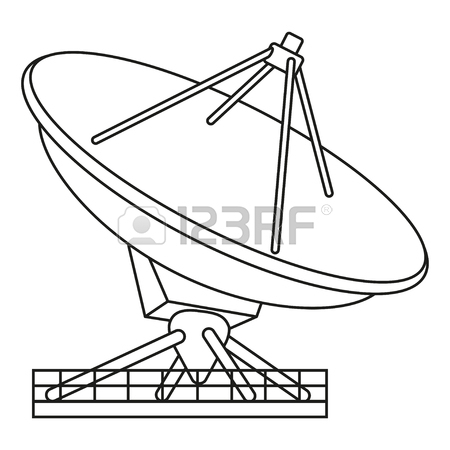Motorola MTP850 manuals
Owner’s manuals and user’s guides for Radios Motorola MTP850.
We providing 4 pdf manuals Motorola MTP850 for download free by document types: User Manual, User's Guide
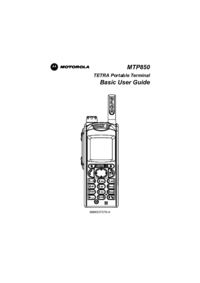
Table of contents
Contents
3
Soft Keys
12
Menu Key
12
Rotary Knob
12
Activate
16
Deactivate
16
The Display
17
Menu Icons
19
Inbox Icons
19
Group Calls
27
How to Dial
30
Private Call
31

Table of contents
Contents
3
The Display
26
Status Icons
27
Soft Keys
31
Menu Key
31
Screen Saver
37
Time & Date
38
TMO Calls
40
DMO Calls
40
Covert Mode
47
Talkgroups:
60
10 Added
60
6 Removed
60
Talkgroups
60
Repeater
66
Exiting DMO
72
Private Call
73
Call Queuing
78
Phone In Use
81
12345*#67890
81
<animation>
81
Keys Usage
101
Navigate Pane
103
Bookmarks Pane
105
History Pane
107
Options Pane
108
Image Pane
108
Text Input Pane
108
GPS Icon
114
Position
116
Rfrsh Back
116
GPS Accuracy
117
The Menu
118
Menu Icons
119
Energy Economy
122
Messages
124
Contacts
124
Security
127
Change Code
128
K Validity
131
TMSCK Validity
131
DMSCK Validity
132
Man Down
133
Setting Audio
138
Setting Tones
140
Display Features
145
Ok Delete
148
Accry Setup
151
Rotary Knob
151
Entering More
153
Entering Scan
154
Deleting a Group
159
Recent Calls
161
Shortcuts
163
Radio States
166
User ID List
167
Networks
168
Location
171
Packet Data
171
New Message
176
Using the Inbox
177
– enter digits
184
Targeted Status
185
Store & Forward
186
Call-Out
186
Writing Text
189
TAP Display
191
Key Numeric Mode
192
Other Keys
194
What to do if
198
, 15, 16
206
@6866537D80@
214
More products and manuals for Radios Motorola
| Models | Document Type |
|---|---|
| CP150TM |
User Manual
 CP150TM CP200TM - B & L Communications,
28 pages
CP150TM CP200TM - B & L Communications,
28 pages
|
| PRO2150 |
Service Manual
 Motorola PRO2150 Service manual,
136 pages
Motorola PRO2150 Service manual,
136 pages
|
| DTR2450 |
User Manual
 Motorola DTR Mailer - Two Way Radio Supplier, 2 Way Radio,
8 pages
Motorola DTR Mailer - Two Way Radio Supplier, 2 Way Radio,
8 pages
|
| MTX-900 Classic |
User Manual
 Complete Portable Radio Accessories,
28 pages
Complete Portable Radio Accessories,
28 pages
|
| GP688R |
Operations Instructions
  Motorola GP688R Operating instructions [en] [es] ,
56 pages
Motorola GP688R Operating instructions [en] [es] ,
56 pages
|
| GM950 |
Specifications
 Motorola GM950 Specifications,
82 pages
Motorola GM950 Specifications,
82 pages
|
| GP-344R |
User Manual
 GP344 Communication Made Easy.,
2 pages
GP344 Communication Made Easy.,
2 pages
|
| radius P110 |
Operations Instructions
 Motorola radius P110 Operating instructions,
37 pages
Motorola radius P110 Operating instructions,
37 pages
|
| GP344 |
User Manual
 Motorola GP344 – Brochure,
2 pages
Motorola GP344 – Brochure,
2 pages
|
| EP350 |
User Manual
 Motorola EP350™ Series - Motorola Solutions Communities,
13 pages
Motorola EP350™ Series - Motorola Solutions Communities,
13 pages
|
| APX 6000Li |
User's Guide
 Motorola APX 6000Li User guide,
146 pages
Motorola APX 6000Li User guide,
146 pages
|
| GP-344R |
User Manual
 Compact Professional,
41 pages
Compact Professional,
41 pages
|
| GP344 |
User's Guide
 Motorola GP344 User guide,
26 pages
Motorola GP344 User guide,
26 pages
|
| PRO3150 |
Service Manual
 Motorola PRO3150 Service manual,
102 pages
Motorola PRO3150 Service manual,
102 pages
|
| Pro Series Elite |
User Manual
 PRO5150 Elite,
2 pages
PRO5150 Elite,
2 pages
|
| SABER RVN4002K |
User Manual
 Motorola SABER RVN4002K User's Manual,
108 pages
Motorola SABER RVN4002K User's Manual,
108 pages
|
| GTX LTR |
Service Manual
 Motorola GTX LTR Service manual,
94 pages
Motorola GTX LTR Service manual,
94 pages
|
| GP240 |
User Manual
 Extended Waris,
11 pages
Extended Waris,
11 pages
|
| PR860 |
Installation Manual
 Motorola PR860 Installation manual,
48 pages
Motorola PR860 Installation manual,
48 pages
|
| RADIUS GP300 |
Specifications
 Motorola RADIUS GP300 Specifications,
54 pages
Motorola RADIUS GP300 Specifications,
54 pages
|