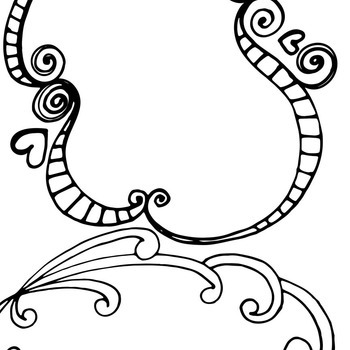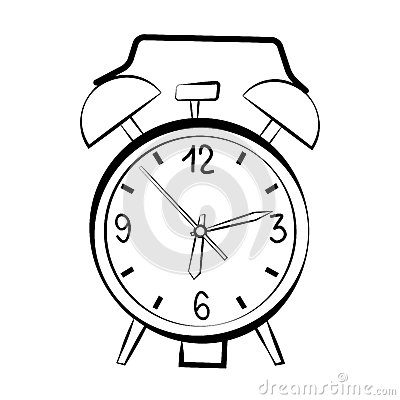Motorola Timeport Phone manuals
Owner’s manuals and user’s guides for Mobile phones Motorola Timeport Phone.
We providing 3 pdf manuals Motorola Timeport Phone for download free by document types: User's Guide, Specifications

Motorola Timeport Phone User's Guide (150 pages)
Brand: Motorola | Category: Mobile phones | Size: 1.72 MB |

Table of contents
Contents
4
§ to Select
23
§ to Toggle
23
The Basics
24
Searching
25
Sprint PCS
25
Analog Roam
25
Turning Your
26
07/07/99
30
Smith, Jane
37
Call From
37
312-555-1212
37
«, ‡, ¤
38
Silent Mode
40
555-1212
45
Smith J
45
¤ to enter
47
⁄ through
53
Scratchpad
55
Messaging*
60
Voicemail
64
The Works
68
« and »
69
Recall By
72
Phone Book
73
Store New
74
Duplicate
74
Name or
74
Call Timers
78
Individual
80
00:00:00
80
Resettable
80
Time 00000
80
Timer Off
82
One Minute
82
Keypad Tones
89
to select
96
‚, enter
97
Phone Options
100
Road Map
101
ƒ then press aa
101
Feature Review
103
⁄ through »
105
Open to Answer
106
Automatic Answer
106
Instant Redial
107
Auto Hyphen
111
Service Light
111
Power On Mode
113
Roam List
117
¬ to select
121
Updates by Yahoo
123
Receiving Calls
123
MiniBrowser
125
Connection*
126
Connection Kit
127
Connection Call
128
During the Call
129
Software
131
Troubleshooting
136
Glossary
140
« and » keys
143
⁄ through
144

Motorola Timeport Phone Specifications (147 pages)
Brand: Motorola | Category: Mobile phones | Size: 3.66 MB |

Table of contents
Contents
4
The Basics
20
Call Waiting
29
Silent Mode
30
Using Memory
34
¤ to enter
37
⁄ through
43
Scratchpad
45
The Works
58
Phone Book
60
Road Map
61
Duplicate
64
Name or
64
Call Timers
68
CallTimers
71
Ring/Vib
76
Keypad Tones
79
to select
86
‚, enter
87
‚, ·, ‰
93
⁄ through »
95
¬ when finished
101
Power Up Mode
103
¤ any time to
105
‰ to select
109
¬ to select
109
Receiving Calls
111
Minibrowser
113
During the Call
116
Starfish TrueSync
120
Software
120
Using TrueSync
121
Troubleshooting
126
Glossary
130
⁄ through
134
Reference
137

Motorola Timeport Phone Specifications (131 pages)
Brand: Motorola | Category: Mobile phones | Size: 2.66 MB |

Table of contents
Contents
2
Aircraft
10
Overview
12
Batteries
20
Standby-Time
21
Charge Times
26
VibraCall
31
Standby Mode
33
Scratchpad
45
Features
46
Road Maps
47
Location
57
Phone Book
65
6 No Store
90
8 Hide Turbo
90
4. Press > or <
100
Charger Insert
117
Information
119
Troubleshooting
120
Glossary
122
More products and manuals for Mobile phones Motorola
| Models | Document Type |
|---|---|
| i410 |
User's Guide
 Motorola i410 User`s guide,
97 pages
Motorola i410 User`s guide,
97 pages
|
| 6840420Z01-AD |
User's Guide
    Motorola 6840420Z01-AD User`s guide,
271 pages
Motorola 6840420Z01-AD User`s guide,
271 pages
|
| X |
User Manual
 Moto X Guía del usuario,
70 pages
Moto X Guía del usuario,
70 pages
|
| CHARM MB502 |
Specifications
 Motorola CHARM MB502 Product specifications,
62 pages
Motorola CHARM MB502 Product specifications,
62 pages
|
| FLIPOUT |
User's Guide
 Motorola FLIPOUT User`s guide,
64 pages
Motorola FLIPOUT User`s guide,
64 pages
|
| 68000202881-A |
User's Guide
 Motorola 68000202881-A User guide,
71 pages
Motorola 68000202881-A User guide,
71 pages
|
| Quantico |
User's Guide
  Motorola Quantico Product guide,
158 pages
Motorola Quantico Product guide,
158 pages
|
| I335 - Nextel Cell Phone |
User's Guide
 Motorola I335 - Nextel Cell Phone User guide,
295 pages
Motorola I335 - Nextel Cell Phone User guide,
295 pages
|
| T722i |
User's Guide
 Motorola T722i User guide,
114 pages
Motorola T722i User guide,
114 pages
|
| i500plus |
User's Guide
 Motorola i500plus User`s guide,
61 pages
Motorola i500plus User`s guide,
61 pages
|
| CLIQ 2 |
Specifications
 Motorola CLIQ 2 Product specifications,
59 pages
Motorola CLIQ 2 Product specifications,
59 pages
|
| MILESTONE - |
Specifications
 Motorola MILESTONE - Product specifications,
68 pages
Motorola MILESTONE - Product specifications,
68 pages
|
| XT701 |
User's Guide
 Motorola XT701 User`s guide,
58 pages
Motorola XT701 User`s guide,
58 pages
|
| V180 |
User's Guide
 Motorola V180 User guide,
7 pages
Motorola V180 User guide,
7 pages
|
| MB520 |
Specifications
 Motorola MB520 Product specifications,
62 pages
Motorola MB520 Product specifications,
62 pages
|
| V325 |
Specifications
  Motorola V325 Product specifications,
202 pages
Motorola V325 Product specifications,
202 pages
|
| i576 |
User's Guide
 Motorola i576 User`s guide,
103 pages
Motorola i576 User`s guide,
103 pages
|
| A925 |
Service Manual
 Motorola A925 Service manual,
131 pages
Motorola A925 Service manual,
131 pages
|
| ENHANCED CELLULAR TELEPHONE |
Specifications
 Motorola ENHANCED CELLULAR TELEPHONE Specifications,
15 pages
Motorola ENHANCED CELLULAR TELEPHONE Specifications,
15 pages
|
| IHF1000 - Blnc Bluetooth Car |
User Manual
 Motorola IHF1000 Bluetooth Car Kit Installation tutorial.,
5 pages
Motorola IHF1000 Bluetooth Car Kit Installation tutorial.,
5 pages
|