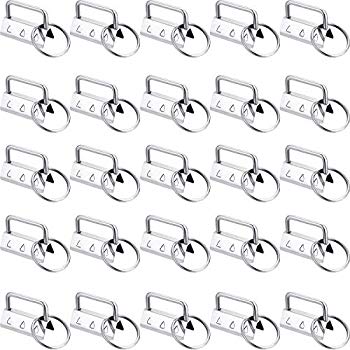Motorola MILESTONE - manuals
Owner’s manuals and user’s guides for Mobile phones Motorola MILESTONE -.
We providing 5 pdf manuals Motorola MILESTONE - for download free by document types: Operations Instructions, Specifications, User Manual
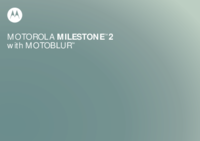
Motorola MILESTONE - Operations Instructions (74 pages)
Brand: Motorola | Category: Mobile phones | Size: 4.64 MB |

Table of contents
5
5
6
8
10
11
11
16
21
25
27
28
30
32
33
34
34
34
35
42
43
43
46
49
50
51
52
52
53
55
55
56
57
58
63
65
65
66
67
68
69
70
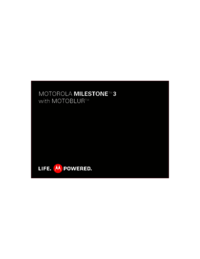
Motorola MILESTONE - Specifications (68 pages)
Brand: Motorola | Category: Mobile phones | Size: 1.79 MB |

Table of contents
5
8
11
13
14
14
15
16
18
22
22
22
22
23
28
30
30
31
33
34
34
34
35
37
45
45
46
47
48
49
50
51
52
57
57
58
58
59
61
61
62

Motorola MILESTONE - Specifications (74 pages)
Brand: Motorola | Category: Mobile phones | Size: 8.49 MB |

Table of contents
5
5
6
10
16
18
21
23
24
27
28
29
30
31
32
33
34
37
42
43
45
49
50
51
52
53
55
55
55
56
57
58
63
64
65
65
66
67
68
70
70
74

Motorola MILESTONE - Specifications (2 pages)
Brand: Motorola | Category: Mobile phones | Size: 2.91 MB |

Table of contents

Motorola MILESTONE - User Manual (2 pages)
Brand: Motorola | Category: Mobile phones | Size: 2.89 MB |

Table of contents
More products and manuals for Mobile phones Motorola
| Models | Document Type |
|---|---|
| DROID X2 - PRODUCT SAFETY AND WARRANTY INFORMATION |
Installation Guide
 Motorola DROID X2 - PRODUCT SAFETY AND WARRANTY INFORMATION Installation guide,
78 pages
Motorola DROID X2 - PRODUCT SAFETY AND WARRANTY INFORMATION Installation guide,
78 pages
|
| V557 |
Specifications
    Motorola V557 Product specifications,
214 pages
Motorola V557 Product specifications,
214 pages
|
| MILESTONE PLUS - LEGAL GUIDE |
Specifications
 Motorola MILESTONE PLUS - LEGAL GUIDE Product specifications,
60 pages
Motorola MILESTONE PLUS - LEGAL GUIDE Product specifications,
60 pages
|
| ACTV W450 |
User's Guide
  Motorola ACTV W450 User`s guide,
228 pages
Motorola ACTV W450 User`s guide,
228 pages
|
| i877 |
User's Guide
 Motorola i877 User`s guide,
144 pages
Motorola i877 User`s guide,
144 pages
|
| i90c - Nextel Phone |
User's Guide
 Motorola i90c - Nextel Phone User`s guide,
186 pages
Motorola i90c - Nextel Phone User`s guide,
186 pages
|
| V3X |
User's Guide
 Motorola V3X User guide,
12 pages
Motorola V3X User guide,
12 pages
|
| i605 |
User's Guide
 Motorola i605 User`s guide [en] ,
173 pages
Motorola i605 User`s guide [en] ,
173 pages
|
| Mobile Phone |
User Manual
 Motorola Mobile Phone User manual,
2 pages
Motorola Mobile Phone User manual,
2 pages
|
| SLVR - L6i Cell Phone 32 MB |
User Manual
 Manuel d`utilisation du Nokia 5610 XpressMusic,
64 pages
Manuel d`utilisation du Nokia 5610 XpressMusic,
64 pages
|
| ATRIX HD |
User Manual
 Motorola ATRIX HD User manual,
28 pages
Motorola ATRIX HD User manual,
28 pages
|
| RBR MotoTalk |
User's Guide
 Motorola RBR MotoTalk User guide,
26 pages
Motorola RBR MotoTalk User guide,
26 pages
|
| PHOTON Q 4G LTE |
User's Guide
 Motorola PHOTON Q 4G LTE User guide,
44 pages
Motorola PHOTON Q 4G LTE User guide,
44 pages
|
| i365IS Phone |
User's Guide
 Motorola i365IS Phone User guide,
239 pages
Motorola i365IS Phone User guide,
239 pages
|
| i580 H83XAH6RR4AN |
User's Guide
 Motorola i580 H83XAH6RR4AN User`s guide,
221 pages
Motorola i580 H83XAH6RR4AN User`s guide,
221 pages
|
| WX345 |
Specifications
 Motorola WX345 Product specifications,
64 pages
Motorola WX345 Product specifications,
64 pages
|
| TELUS i305 |
User's Guide
 Motorola TELUS i305 User`s guide [en] ,
92 pages
Motorola TELUS i305 User`s guide [en] ,
92 pages
|
| EX109 |
Specifications
 Motorola EX109 Product specifications,
68 pages
Motorola EX109 Product specifications,
68 pages
|
| SPICE |
User Manual
 LA Portuguese Spice User Guide,
58 pages
LA Portuguese Spice User Guide,
58 pages
|
| Telus i857 |
User's Guide
 Motorola Telus i857 User`s guide,
172 pages
Motorola Telus i857 User`s guide,
172 pages
|
Motorola devices

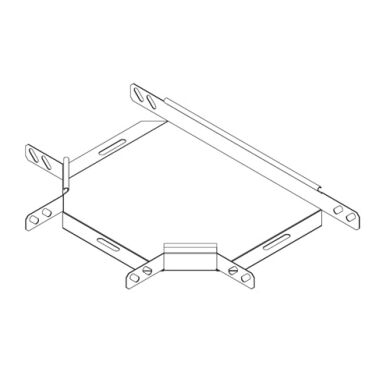

/1.jpg)