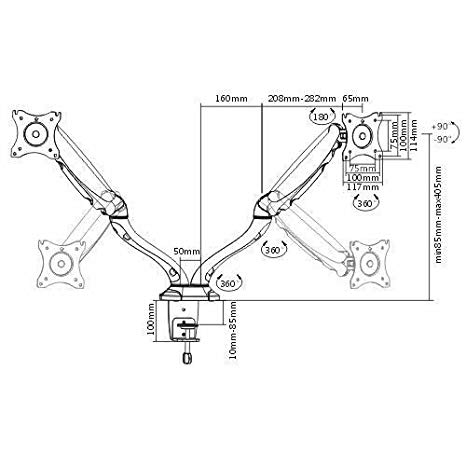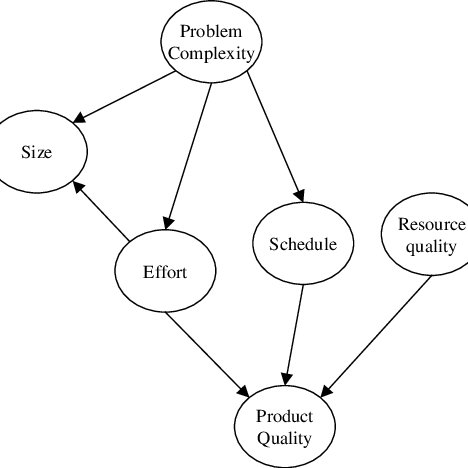Motorola DCP 501 manuals
Owner’s manuals and user’s guides for Home Theater Systems Motorola DCP 501.
We providing 1 pdf manuals Motorola DCP 501 for download free by document types: User Manual

Motorola DCP 501 User Manual (141 pages)
Brand: Motorola | Category: Home Theater Systems | Size: 3.91 MB |

Table of contents
WARNING
2
CAUTION
2
REPAIRS
2
Contents
7
Introduction
11
Overview
13
Front Panel
17
10 Overview
20
Overview 11
21
Rear Panel
22
Overview 13
23
16 Overview
26
Overview 17
27
18 Overview
28
Overview 19
29
20 Overview
30
22 Overview
32
Installation
33
Subwoofer
41
S-Video
45
(monaural)
48
Alternate
49
A/V Source
49
CONNECTORS
51
FM antenna
52
M antenna
52
Operation
55
Resume Play
94
Operation 89
99
Random Play
107
DVD Setup
111
Troubleshooting
120
Specifications
125
DVD/CD Player
126
Input/Output
126
General
127
VCR Setup Codes
132
Language Codes
136
Language
137
499892-001
141
Motorola devices