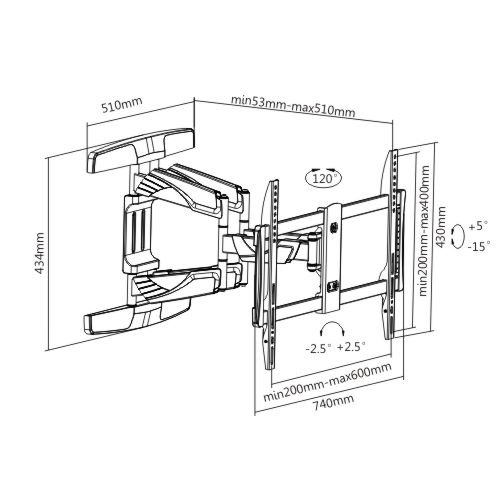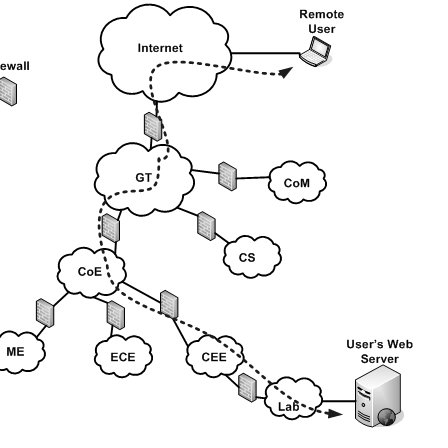Motorola ATRIX 2 manuals
Owner’s manuals and user’s guides for Bridge cameras Motorola ATRIX 2.
We providing 4 pdf manuals Motorola ATRIX 2 for download free by document types: User's Guide, Specifications, User Manual

Motorola ATRIX 2 User's Guide (92 pages)
Brand: Motorola | Category: Bridge cameras | Size: 6.71 MB |

Table of contents
2Welcome
4
Contents
5
Let’s Go
9
Volume Keys
12
Home Screen
13
Notifications
15
Set volumes
15
End Calls
22
Speed Dial
22
Voice Dial
22
Handsfree
22
Mute & Hold
23
Voicemail
23
Recent Calls
23
22 Calls
24
Contacts
28
Messages
31
32 Messages
34
Text Entry
36
YouTube™
41
40 Music
42
Downloads
45
Location
46
46 Location
48
Controls
50
File Access
57
Calendar
58
Alarm Clock
59
Reference
67
High Volume
72
Children
73
Glass Parts
73
Navigation
79
Use & Care
80
Recycling
81

Motorola ATRIX 2 User's Guide (87 pages)
Brand: Motorola | Category: Bridge cameras | Size: 7.75 MB |

Table of contents
Contents
4
Let’s Go
7
Home Screen
10
9Home Screen
11
Personalize
13
Call Timer
18
End Calls
20
Speed Dial
20
Favorites
20
Voice Dial
20
Handsfree
21
Mute & Hold
21
Voicemail
21
Recent Calls
22
Cool Down
23
Contacts
24
Add Accounts
28
Text Entry
33
YouTube™
38
Location
43
File Access
52
Playlists
52
See All >>
53
English (US)
53
Alarm Clock
56
Date & Time
57
56 Security
58
Children
69
Glass Parts
69
Navigation
74
Use & Care
77
Recycling
78
Information
83
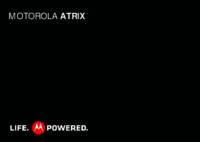
Motorola ATRIX 2 Specifications (68 pages)
Brand: Motorola | Category: Bridge cameras | Size: 6.99 MB |

Table of contents
Contents
5
Let’s go
5
Text Search
10
Voice Search
10
Personalize
11
Colleen Pham
15
14 Calls
16
Contacts
18
Messaging
21
Voicemail
23
Text entry
24
Battery tips
27
Set up music
31
Get music
32
YouTube™
34
Location
35
Latitude
36
Connections
37
Wireless
40
Memory card
43
English (US)
44
Alarm clock
46
Calendar
46
Calculator
46
Quickoffice
47
46 Tools
48
Security
49
Screen lock
50
Glass Parts
55
Organization
57
Statement
57
GPS & AGPS
58
Navigation
59
Use & Care
60
Recycling
61
Conditions
62
More products and manuals for Bridge cameras Motorola
| Models | Document Type |
|---|---|
| BLINK1 |
User Manual
 Modell: BLINK1,
28 pages
Modell: BLINK1,
28 pages
|
| MOTORAZR V3XX I-MODE |
Specifications
   Motorola MOTORAZR V3XX I-MODE Product specifications,
254 pages
Motorola MOTORAZR V3XX I-MODE Product specifications,
254 pages
|
| MOTORAZR VE20 - VE20 |
User's Guide
 Motorola MOTORAZR VE20 - VE20 User guide,
183 pages
Motorola MOTORAZR VE20 - VE20 User guide,
183 pages
|
| MOTORAZR VE20 - VE20 |
User's Guide
   Motorola MOTORAZR VE20 - VE20 User`s guide,
224 pages
Motorola MOTORAZR VE20 - VE20 User`s guide,
224 pages
|
| MOTORAZR V3XX I-MODE |
Specifications
 Motorola MOTORAZR V3XX I-MODE Product specifications [es] [fr] [it] [pl] [pt] ,
113 pages
Motorola MOTORAZR V3XX I-MODE Product specifications [es] [fr] [it] [pl] [pt] ,
113 pages
|
| BLINK1 |
User Manual
 Modelo: BLINK1,
48 pages
Modelo: BLINK1,
48 pages
|
| MOTOSLVR - RED |
User's Guide
 Motorola MOTOSLVR - RED User guide,
228 pages
Motorola MOTOSLVR - RED User guide,
228 pages
|
| BLINK1 |
User's Guide
 Motorola BLINK1 User`s guide,
26 pages
Motorola BLINK1 User`s guide,
26 pages
|
| MOTOSLVR - RED |
User's Guide
   Motorola MOTOSLVR - RED User guide,
126 pages
Motorola MOTOSLVR - RED User guide,
126 pages
|
| RAZR V3xx |
User's Guide
 Motorola RAZR V3xx User`s guide,
70 pages
Motorola RAZR V3xx User`s guide,
70 pages
|
| BLINK1 |
User Manual
 Model: BLINK1,
45 pages
Model: BLINK1,
45 pages
|